Helpful Hacks to Create Engaging Facebook Live Content
Looking to create engaging Facebook live content? Let's talk about four simple strategies to engage a bigger audience with your videos.
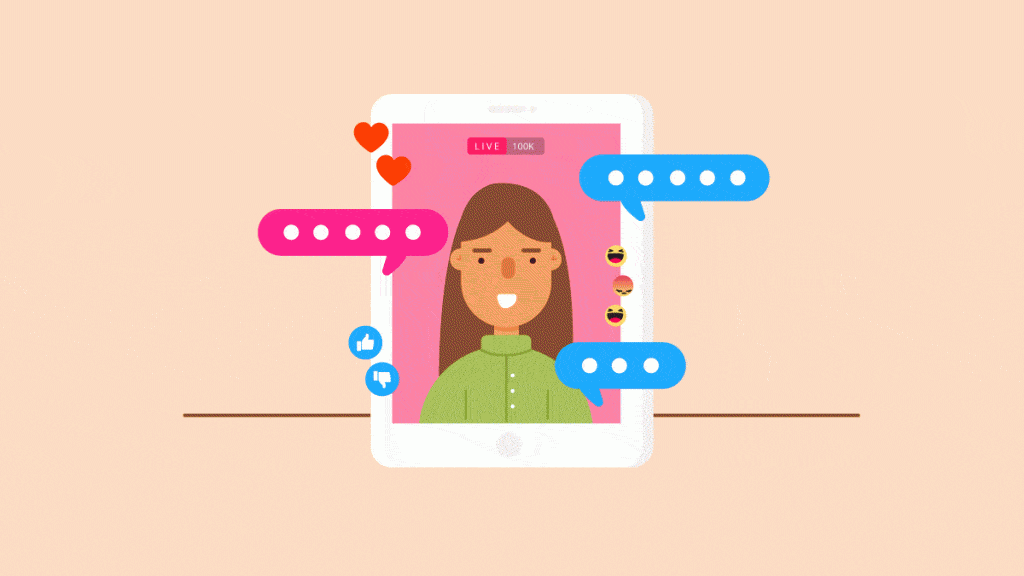
How many times have you tried to watch a streaming video, whether on Facebook Live, Periscope, or Instagram Live, only to have no idea what’s going on? The video is shaky. The audio keeps going in and out. Or, the absolute worst: the user’s connection is so unstable that the video won’t even play.
Don’t get caught off-guard and miss an otherwise fantastic event because you were worried about getting your video rolling. Keep these tips on how to create engaging Facebook live stream content in mind, and you’ll have a great way to keep your audience engaged and wanting to come back for more.
Put Yourself in a Position to Succeed
With some Facebook Live videos, the official start time is up to you. You can wait until you’re absolutely ready to hit record and go through any troubleshooting before officially getting started. Chances are, though, your event will begin at a particular time, whether you’re rolling or not. If you’re caught off-guard, your video will suffer – and your audience will tune in elsewhere.
For starters, make sure you’re framing your visual correctly. You want to practice the “rule of thirds,” which, as the name suggests, means to break down what you’re shooting into thirds, both horizontally and vertically, for a total of nine total parts. Ideally, the subject(s) of your shot will fall somewhere on one of those dividing lines. Luckily, you don’t have to eyeball this – your phone’s camera has a “grid” setting that you can turn on to help aid your shot.
You’ll also want to ensure you have a stable Internet connection, strong lighting, and are in a position to capture quality audio. You can check your connection using a site like Speedtest, which offers both a download and upload speed. The upload speed is the most important in this case – the higher the mbps (megabytes per second), the better.
Five best practices to make your Facebook live events accessible
If you’re streaming off your computer, you can connect via an ethernet cable to hardwire your internet, rather than relying on a potentially unstable WiFi connection. Android devices also can connect via a WiFi using USB to Ethernet and OTG cables.
Ideally, get your equipment set up early enough so you can do a test run – simply set your privacy settings to “only me” so the broadcast is just visible to you.
That way you can see if there are any glitches or areas of poor lighting or sound, and adjust accordingly. If you have a relationship with the subject of your live stream – say, the CEO of a company you work with who’s presenting at an event – you can even ask them to walk around onstage and set borders for their movement.
While you can solely rely on your phone or laptop to capture content, there are a few tools that can make your life much easier.
Gear to Improve Your Facebook Live Content
In a perfect world, all of the elements surrounding your live streaming experience would behave appropriately. You’d have bright, vibrant lights; your subject would speak slowly and clearly; and your Internet connection would be stronger than Kanye West circa 2007.
That’s not the case, though. You won’t always have optimal conditions at events. Sometimes there may be too much noise, or you’ll be in a dark room. Rather than pout and end up with grainy video (or utterly unusable content), you can add a few gadgets into your portable photography kit.
A tripod should be the first thing on your list. Besides giving your arms a rest, it ensures your video isn’t shaky and is easy for people to follow. A tripod like the Joby GorillaPod Hybrid has malleable legs, which means you could set up your recording in more creative areas, like around a pole or support beam, to get unique viewing angles. For laptops, your flexibility will often be more restricted; however, you can still find laptop tripod stands like the PylePro PLPTS2 that will suit most event needs.
Having a portable light is also a good idea. Some options clip right onto your phone, you can opt for a light that you can hold in your hands or position on a nearby surface in just the right way to perfectly light your subject, or, if you have more room to set up, you can utilize a soft box light set. No matter your light source, remember never to light your subject from the bottom, unless you’re auditioning for a show like Are You Afraid of the Dark?
At certain events, your subject may already be mic’d up, but if they’re not, you can give their audio a boost with a simple microphone. Plug a directional microphone into your smartphone, and you’ll be able to capture clear sounds, or, if possible, you can use a lavalier microphone to clip the mic right onto your subject’s clothing.
Build Your Audience with Creative Events
If your company hosts an event (or you’re presenting at one), you should be live streaming during that event. Even streaming just one keynote speaker is a terrific way to engage with additional customers or fans who aren’t in attendance. They’re able to participate and feel like they’re right there with you, even if they’re 3,000 miles away.
But major events, speeches, and conferences are just scratching the surface of what you can live stream. You can give people an inside look at your company via team lunches – show off your office while letting your customers meet the team behind your product or service. Or you can live stream an office brainstorm or training, or even demo a new feature you’re offering.
Do you host a podcast? Set up a Facebook Live during the recording of an episode. You can solicit questions from the audience, or have your guest give shoutouts to viewers. As a bonus, you can trim the recording into shareable content.
Despite an increase in automation, people still value a human connection when interacting with brands. Streaming events around your office is a great way to build that relationship.
Optimize your facebook live event with Rev captions
Promoting Facebook Live Videos
It’s easy to think that once whatever you’re streaming ends, your work stops. But both Facebook Live and Instagram Live make it easy to get more mileage out of your content. You can save your videos and repurpose them.
Was there a particularly poignant quote from a speaker? Clip it into a 30-second or minute clip to share across your social channels. You should also transcribe your live videos and share them on your website. That helps your SEO and allows more people to find your content – which in turn can lead to more dollars for your business.
You can even create Facebook Events for your live videos. This strategy works particularly well for something like a podcast – both you and your guest can promote and invite people to join. Even if they can’t tune into the actual live event, they’ll know you have a new episode coming out and will be more apt to listen.
Wrap-Up
The above tips can help your next live stream be your best one yet. The important thing is to keep practicing. If you’re inexperienced with Facebook Live, Periscope, or Instagram Live, play around with them before your next event and get comfortable with all the different features of each platform. You’ll be even more confident when it’s time to hit record for real.
Heading
Heading 1
Heading 2
Heading 3
Heading 4
Heading 5
Heading 6
Lorem ipsum dolor sit amet, consectetur adipiscing elit, sed do eiusmod tempor incididunt ut labore et dolore magna aliqua. Ut enim ad minim veniam, quis nostrud exercitation ullamco laboris nisi ut aliquip ex ea commodo consequat. Duis aute irure dolor in reprehenderit in voluptate velit esse cillum dolore eu fugiat nulla pariatur.
Block quote
Ordered list
- Item 1
- Item 2
- Item 3
Unordered list
- Item A
- Item B
- Item C
Bold text
Emphasis
Superscript
Subscript

Subscribe to The Rev Blog
Sign up to get Rev content delivered straight to your inbox.




