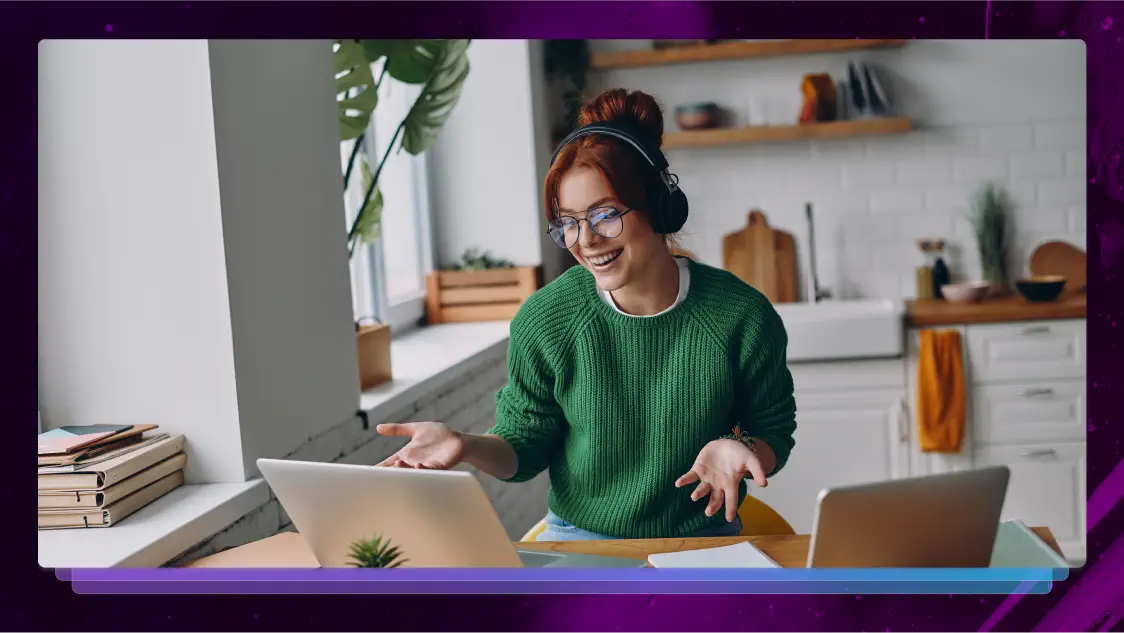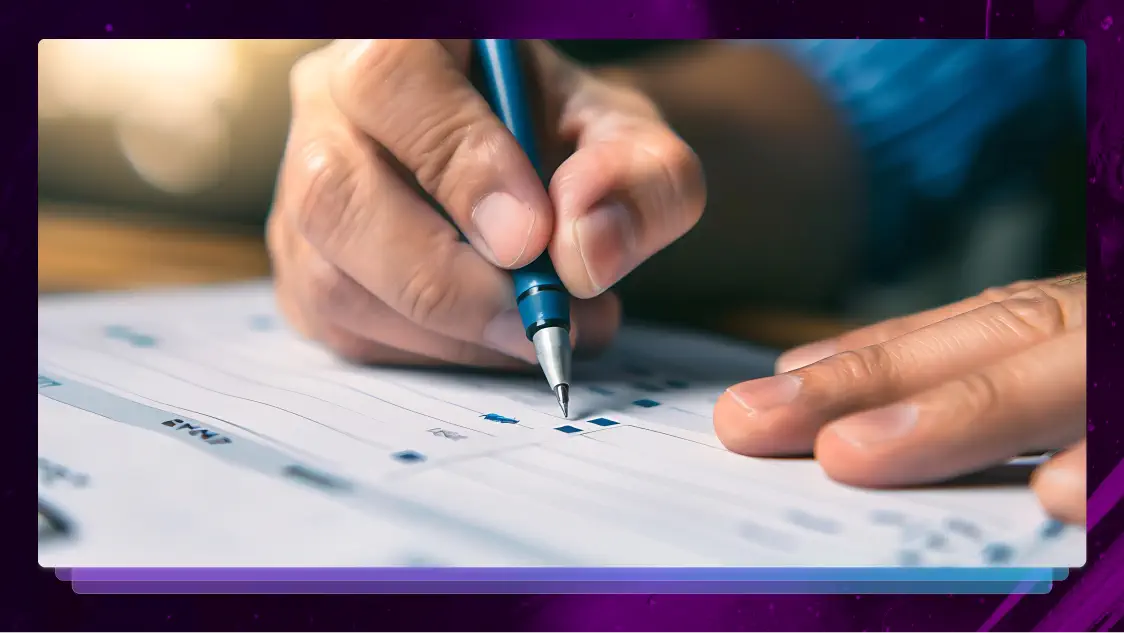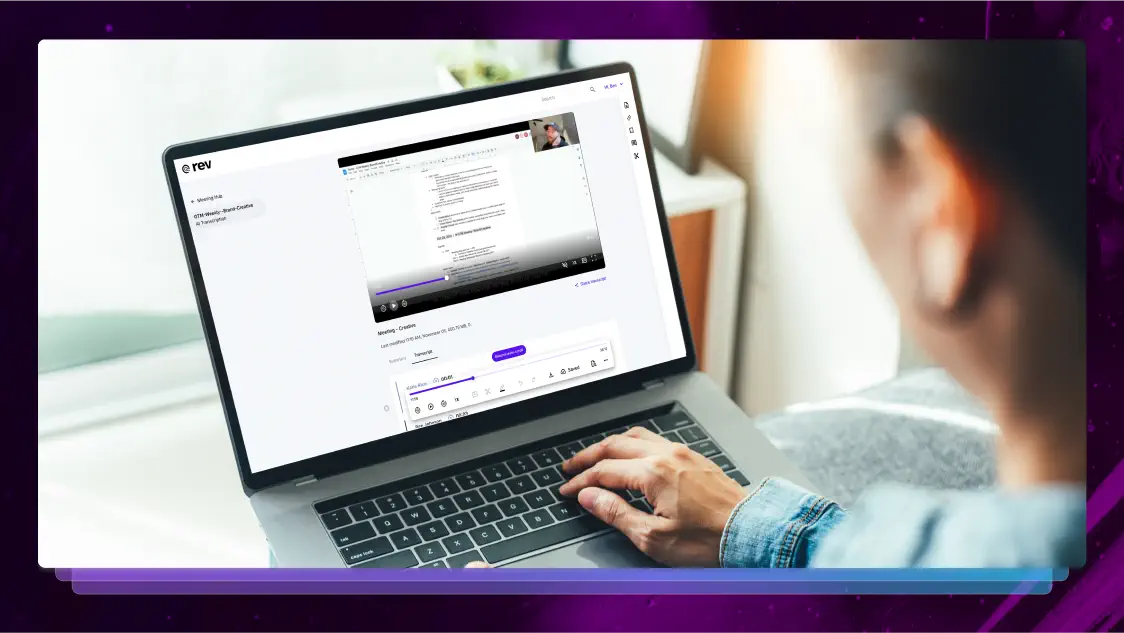How To Conduct a Useful User Interview
Rev offers 15 tips and tricks for conducting a useful and actionable user interview, from pre-interview prep to post-interview analysis.

The user experience is essential to building a successful product or service. And while online user surveys can be useful, nothing informs you about the user experience more than a user interview. Conducted properly, a user interview is among the most effective ways to ensure that you know what your customers want and how to give it to them.
But how do you conduct user interviews? Should they be one-on-one or group interviews? And how does a user interview differ from a regular interview? We’ll answer that and more with these 15 tips for conducting a successful user interview.
What is a User Interview?
A user interview is research conducted by an interviewer who asks a group or individual about their experience with a product or service. The answers are analyzed and used to improve or change a product or service to enhance the overall user experience. In-depth interviews can be incredibly insightful because you get honest answers directly from the source.
15 User Interview Tips and Strategies
User interviews are conducted specifically to learn more about the user experience, but if not conducted correctly (or without the right preparation) they can create more questions than they answer.
Here are 15 tips to ensure that you get what you need from your user interviews, covering how to find user interview participants, how to develop user interview questions, and how to conduct user interviews in general.
1. Identify What You’re Trying to Learn
Also known as “developing a hypothesis,” this is when you identify a problem that you’re trying to solve and begin gearing your interview toward that goal. Not only will you spend the interview attempting to understand the nature of this problem and how to fix it, but you might also discover that it’s not a problem at all. Either way, you can use the answers to your UX questions to guide further product development.
2. Transcribe Your Interviews
Before you ever interview someone, plan to transcribe every word. Interview transcription by a reliable transcription platform like VoiceHub streamlines the entire interview process by creating a searchable, shareable text version of your interviews. This is especially handy if you’re conducting a lot or lengthy interviews. It’s much easier to hit COMMAND F on a text document to find what you need than it is to scrub through hours of audio or video footage.
VoiceHub streamlines the process even more than other platforms, because its built-in AI assistant can summarize every interview and offer insights that cut to the heart of the conversation.
You should have your transcription platform chosen and ready to go before your interview, to make sure that every word is captured correctly.
3. Develop an Interview Outline
While a good interviewer knows that riding the ebbs and flows of the interview is the best way to ensure a comfortable, honest exchange of information, that doesn’t mean you should go in without prep. Even a semi-structured or multiple candidate interview needs an outline, just to make sure that everything stays on track and no one’s time is wasted.
Your outline is essentially your lighthouse in the dark. You can always look to it to right the ship if things get too far from shore, but it also isn’t your only path.
Make sure every one of the user interview questions you must ask is listed, and mark them off as they’re covered. But also, leave plenty of room for deviations. With a good outline, you can explore the different paths the interviews takes without fearing that you’ll never get back on track.
4. Determine the Scope of Your Research
Your scope helps determine which aspects of your product or service you want your research to cover. Here are a few qualities you might consider targeting when asking users about their experience using the product:
- Attractive interface
- Intuitive navigation
- Clear value to the customer
- Processing speed
- Comparability to similar products
These qualities cover very different areas of the UX, namely design, functionality, appeal, and market value. You may want general feedback on each of these subjects. However, you may also want specifics on only one or two key areas, such as functionality. The scope of your research should set you up for success when improving your product later.
5. Determine the Type of Interview
After you determine the scope of your research, you should know what you need to get from an interview and what sort of interviews you’ll need to conduct to get it. However, interviews can go a lot of different ways. The format of your interviews is often dictated by time and resources (both yours and your subjects’), but temper that with how to best fulfill the parameters set during the planning stage.
Will you conduct in-depth, one-on-one interviews, or group sessions? Will you be conducting your user interviews in person or over the phone? Will you focus on quantitative data, qualitative data, or both? The answers to these questions will help you structure and set up your interviews.
6. Pick a Great Setting
Ideally, your interviews will be in person. While there’s nothing wrong with conducting an interview over the phone (after all, it worked for decades) and the rise of video conferencing has lessened the need to be face-to-face, there’s just something intimate and unreplicable about an in-person interview. A close-up look at your subject’s reactions and mannerisms can be just as illuminating as their answers to your questions!
That said, your setting matters. Since you’ll likely be recording your interview, you want a setting that is quiet (Although VoiceHub’s ASR accuracy in most settings really expands your options) and distraction-free. Make sure there’s nothing in their eyeline to draw their attention away from you. If you’re recording video, make sure the lighting is bright enough.
7. Record Your Interviews
We’ve mentioned this before, but recording your interviews is a must. An audio or video recording of your interview provides a permanent record of what was said. It’s also the best way to get your interview transcribed, which is the best way to revisit your session and glean insights from it. A good AI assistant like the one provided by VoiceHub can automatically transcribe these recordings for you.
8. Ask the Right Questions
Ultimately, you want to know about your users’ experience with your product, so much of the interview should focus on usability questions.
Make sure that your questions stay on point but also don’t get in-the-weeds too quickly. Start each line of inquiry with general questions about the subject to establish a cadence with your interviewees. This allows for qualitative feedback and gets users thinking about that topic specifically.
Then, follow up with more specific questions on this subject. This will provide more actionable information during later analysis.
Use open questions and be sure to ask follow-up questions. Successful interviews establish the right balance between flexibility and adherence to specific questions. With this in mind, don’t be too rigid with your questioning. You may find new lines of inquiry or a particular user’s feedback valuable.
9. Put Your Subjects at Ease
No matter what you do, some interview subjects will always be uncomfortable. It’s the interviewer’s job to either make them feel at ease, or get what you need in spite of an uncomfortable subject. Do what you can to build rapport with them no matter what. If they trust you, they’ll answer honestly and eventually will start feeling more natural in conversation.
Here are a few ways you can put your subject at ease:
- Acknowledge what they say, vocally or with physical cues
- Ask follow-up questions based on what they say, not always because it’s on your agenda
- Make frequent eye contact (but not uncomfortably frequent!)
- Smile and nod along
- Encourage them with “That’s a great point!” or something similar
- Echo what they say on occasion
10. Stay Neutral
You want users’ feedback to come only from their own experiences and not influenced by you in any way. Make sure your questions aren’t leading or that you don’t challenge their experience beyond follow-up questions. You want them to feel comfortable offering their honest opinions, whether they “please” you or not.
The less information that comes from you, the better. That includes vibes!
11. Be an Active Listener
Even though you have a clear hypothesis and scope, your job is to glean insights from your interviewees. The interviewee will naturally arrive at subjects within the scope of your research, or arrive at them with limited guidance from you.
Don’t be too quick to come to their rescue if they are struggling, either. Much of the value you gain from these interviews is contextual — if an interviewee struggles to explain a problem, you may benefit from witnessing that struggle.
12. Use Tools Made for Interviews
Technology is your friend when it comes to user interviews. Though there are dozens (or more) of tools out there you can use, there are a few essential categories of tools that can help you get the job done efficiently and accurately.
- Video conferencing. Though in-person is best, your Zoom, Teams, and other chat apps really do expand your options when scheduling interviews. Not everyone is able or willing to meet in person.
- Voice recording. A reliable on-the-go voice recorder like Rev’s ensures that you’re ready to record, wherever you are.
- Transcription tools. Transcribing your interview is the easiest way to increase your productivity and find the information you need from your interviews. Rev VoiceHub can even summarize every conversation, suggest highlights, and provide insights based on the data.
- Microphones. While you might not always be in a position to offer your subjects a microphone, when available, a cheap podcasting mic can work wonders on your audio quality. You can find a suitable microphone online for less than $50.
13. Analyze Your Data
Post-interview, it’s time to figure out what the data means. If you asked a lot of quantitative questions (like “On a scale of 1 to 5, rank your enjoyment of this product”), analysis is a little more straightforward. You can glance at number averages from your subjects and quickly get an overview of their satisfaction, for instance.
Otherwise, your interview transcripts are a vital part of analyzing your qualitative data. Qualitative data is more open-ended information that isn’t defined by numbers, and takes a little more thought and discovery to use for conclusions, but those conclusions can be revelatory. But it takes time and an accurate record of the conversation. That’s why recording and accurately transcribing your interviews to avoid inaccuracies and data loss is vital.
15. Follow Up With Your Subjects
After the interview is over and you’ve reviewed your transcripts, be sure to follow up with your interviewees. This is your opportunity to fill any gaps you found in the conversation, adjust your lines of questioning, and ask them to clarify certain things. But more importantly, it gives your subjects time to think about the interview and offer anything they might have missed or have further thoughts on. You’d be surprised at what you’ll discover during follow ups!
16. Share Your Findings
Following your successful qualitative analyses, you will have a full-length, actionable report or reports to share internally, with stakeholders, or with business partners responsible for your product. Ensure you have all necessary approvals before sharing any personal or sensitive information. With the right insights, you’ll have a valuable resource for enhancing your product and driving long-term business success.
What Are the Disadvantages of User Interviews?
The disadvantages of user interviews are that they can be expensive and can lead to wrong conclusions if they’re not conducted properly.
Finding the right candidates can be challenging, and to get a broad enough sampling of your users, you’ll need to conduct quite a few interviews. Both parts of that process can take a lot of resources, time, and money.
If the questions aren’t honed or the subjects aren’t the right audience for your product, your data might not only be useless but damaging. You might change your product to appease people who were never your intended users!
What Are the Benefits of User Interviews?
The main benefit of a user interview is that you gain direct insight not only about your product, but your customers.
User interviews offer insights directly from the people you want to hear from, which allows you to identify new opportunities to improve in ways that you know will work. With user interviews, you’ll:
- Better understanding of your users, their needs, and their motivations
- Back up or invalidate your previous thinking
- Identify new opportunities for growth and innovation
- Get feedback on your product’s UX
VoiceHub Is Your #1 Interviewing Tool
VoiceHub is your tool for the best possible user interviews. With VoiceHub, you can capture crystal-clear audio anywhere, find the best quotes, and record every detail. Compile and analyze your source material safely, turning hours of user interviews into insightful, actionable data.
Heading
Heading 1
Heading 2
Heading 3
Heading 4
Heading 5
Heading 6
Lorem ipsum dolor sit amet, consectetur adipiscing elit, sed do eiusmod tempor incididunt ut labore et dolore magna aliqua. Ut enim ad minim veniam, quis nostrud exercitation ullamco laboris nisi ut aliquip ex ea commodo consequat. Duis aute irure dolor in reprehenderit in voluptate velit esse cillum dolore eu fugiat nulla pariatur.
Block quote
Ordered list
- Item 1
- Item 2
- Item 3
Unordered list
- Item A
- Item B
- Item C
Bold text
Emphasis
Superscript
Subscript

Subscribe to The Rev Blog
Sign up to get Rev content delivered straight to your inbox.