How to Get a Webinar Transcript
Learn how to accurately and quickly transcribe your next webinar, which is a great way to follow up with your attendees and improve your SEO efforts.
Webinars have grown in popularity in the last few years, along with the general growth of all types of video conferencing. A webinar is a live virtual event that takes place online, usually using video conferencing platforms and webinar software.
They are usually educational and involve lots of dialogue between the presenter and the participants through chat boxes, Q&A features, and questions asked directly to the presenter.
If you host a webinar, it’s a good idea to get an accurate webinar transcript and send it to your attendees after the webinar concludes. This is great for people with hearing disabilities, and anyone who wants to search the raw text of the webinar to find and revisit sections of the webinar.
Pro tip: You can transcribe your webinar, and upload it to your website as a blog post. This provides you with content, indexable by search engines to help your SEO marketing efforts.
The first step in webinar transcribing is finding a good webinar transcription company. Rev is the world leader in transcription services, with a 99% accuracy guarantee and turnaround time of a single day (usually even less) for a 1 hour webinar.
Here are the steps for ordering a webinar transcript:
1. Record Your Webinar
Almost all webinar software includes recording functionality. Rev takes almost all audio and video formats, so you can export a MP3, MP4, WMV, AIF, M4A, MOV, AVI, VOB, AMR, WMA, OGG, AAC, or WAV to upload to Rev.
2. Upload Your Webinar or Paste Your Video URL
You can upload the video file of your recorded webinar here. You can also paste the webinar video URL if you already posted your webinar video online, on something like social media or YouTube.
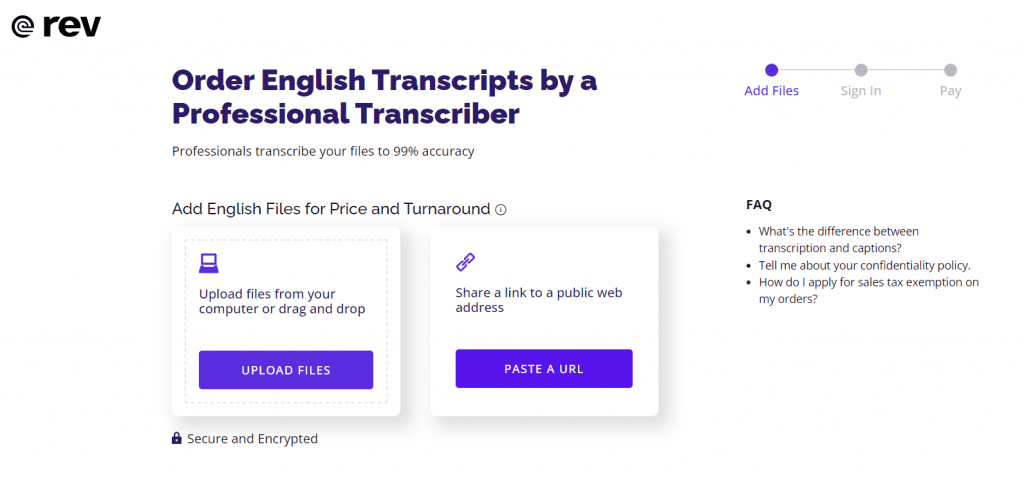
3. Select Additional Transcription Options
Select any additional transcription options you might need. Some examples of additional features include:
Rush My Order: Get your transcript finished and delivered up to 5X faster for an extra $1 per minute.
Timestamping: Get your transcript synced with linkable timestamps in each paragraph (synced with video in Rev’s Transcript Editor) for an extra 25 cents per minute. Note you must be a subscriber to use the editor.
Verbatim: Get every single word transcribed. Words like “um”, “uh”, “ah”, etc. for an additional 25 cents per minute.
Instant First Draft: Get an instant transcript of your webinar, which is run by Rev’s machine generated transcription service (the most accurate speech to text engine in the world).
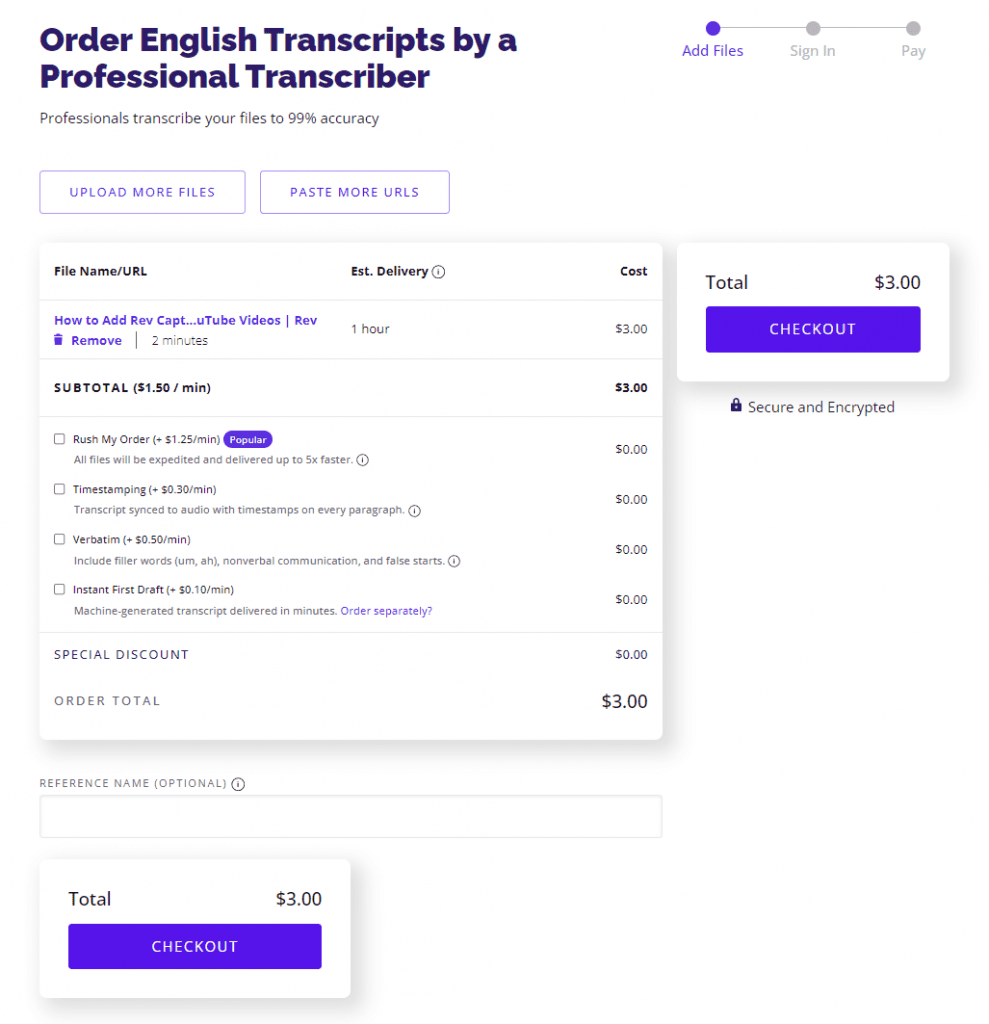
4. Checkout and Your Will be Emailed to You Within a Day
Rev’s network of 50,000+ professional transcribers will start working on your transcript, and we will email you as soon as it’s finished!
Rev provides transcripts for a wide range of audio or video files, including interview transcripts, business transcription, legal transcripts, transcripts for video editing, market research transcripts, and thousands more.
Pro tip: Rev also provides a live captioning service for webinars. Contact us today to find out how to integrate with Rev’s AI service.
Subscribe to The Rev Blog
Sign up to get Rev content delivered straight to your inbox.



