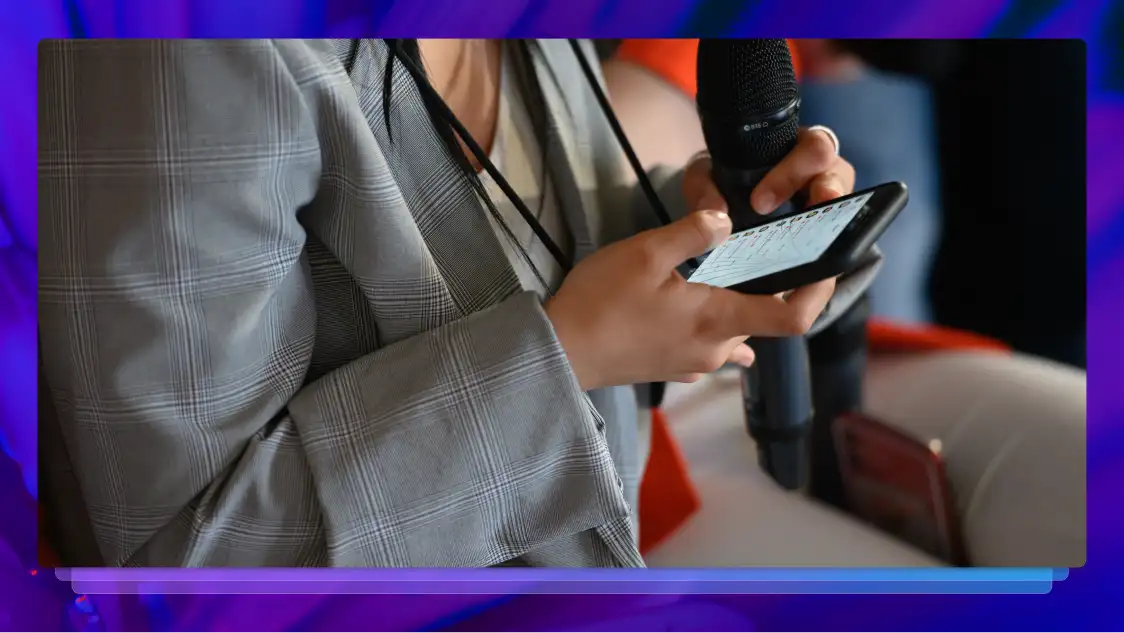How To Get Accurate Korean Subtitles For Your Content
Adding Korean subtitles to your content can dramatically increase your audience. Here’s how to do it with our guide to Korean subtitles.

Elemental, the 2023 Disney/Pixar film, was viewed in South Korea more than 7 million times, totaling more than $48 million in box office revenue there. Considering that its successful run in the United States resulted in $154 million in revenue, the Korean box office number is pretty impressive. And it’s a great example of the insatiable appetite Koreans have for American content.
What we’re trying to say is that if you’re a content creator, you should really plan to add Korean subtitles to your content. Whether you’re on YouTube, at the theaters, or somewhere in the Netflix queue, Korean subtitles can make a huge difference in your audience size. English movies with Korean subtitles are accessible to an additional 50 million people, minimum. That’s a lot of reasons to learn how to get accurate Korean subtitles for your content! And we stress “accurate” because inaccurate Korean subtitles can, well, cause an international incident.
Here’s how to start doing it right.
1. Create a Rev Account
It’s pretty simple to get started. If you don’t already have one, you’ll need to create a Rev account. Click Login, then Create an Account, and follow the prompts. Now you’re ready to get some Korean subtitles for your content, no matter what kind of video content you’re making.
From your workspace, select our Global Translated Subtitles service, which generates subtitles in more than 15 languages. Once you’re there, select Get Subtitles to begin.
2. Upload Your Subtitle File
From your workspace, hit the Upload button and choose your file. After uploading the file, choose your preferred output language for your subtitles. In this case, you want to check Korean, but you can check as many languages as you want.
Hot tip: Get your work translated into multiple languages at once to expand your reach with minimal effort on your end!
After selecting a language, choose the file format that best suits your content. You’re not tied to this format forever, so don’t sweat it; you’ll have an opportunity to change it later.
3. Customize Your Order
Now you can customize your order. After choosing your language and file type, we offer the option to select ‘burned-in’ or ‘open’ subtitles. Selecting ‘burned-in’ means that subtitles will be ever-present on-screen, which is great if your content is meant for Korean audiences exclusively.
However, if you want your audience to be able to switch your subtitles off or watch in a different language, open subtitles are the best option. Open subtitles are meant for global audiences who may want to switch between different languages.
4. Edit Your Subtitles as Needed
Rev is known for the accuracy of our subtitles — in fact, we have a 99%+ accuracy guarantee. That said, we recommend that you review the file and make your own edits as needed.
To edit your Korean subtitles, visit the My Files page and select the Caption Editor. Now you can make changes to your Korean subtitles, change their on-screen position, and fix typos, grammar mistakes, or things that might have been lost in translation. Just check the menu options and edit away. You can revise your file type here, too.
Now your content is ready for a whole new world of viewers!
Benefits of Adding Korean Subtitles To Your Content
The primary benefit of adding Korean subtitles to your content is the addition of more than 50 million sets of eyes on your movie, YouTube clip, social feed, or any other type of video.
But adding Korean movie subtitles to your content isn’t just about adding Korean viewers. People learning Korean often use movie subtitles to better understand the language. Korean Americans make up more than 0.6% of the U.S. population; that’s 2 million people who might appreciate (or need) Korean-language subtitles on the screen.
In the end, subtitles are all about accessibility. The more people who can understand and appreciate your content, the bigger your viewership pool becomes.
Subtitle Formatting Guidelines for Video Distributors
Every major streamer offers subtitles, and each has its own specific requirements. Netflix’s list of subtitle formatting requirements is thousands of words long, but Netflix Korean subtitles have also upset people, so maybe they’re overly cautious!
Here’s a list of the more popular streamers, with links to their full requirements. When in doubt, make sure to do extra research because, unfortunately, they are all wildly different.
Expand Your Reach With Foreign Language Subtitles
There’s a whole wide world out there, and to really make an impact with your content, you have to think outside the English-speaking box. Adding Korean subtitles, Japanese subtitles, Chinese subtitles — any foreign-language subtitles, really — can dramatically expand the amount of eyeballs that view your content.
When you’re ready to exponentially increase the views on your social content, movie, documentary, YouTube channel, video podcast, or any other visual format, you can trust Rev to provide accurate subtitles in more than 15 languages. The process will be almost exactly the same as the one you just read, so there’s no reason not to make your subtitles accessible the world over. Expand your audience with ease at Rev!
Subscribe to The Rev Blog
Sign up to get Rev content delivered straight to your inbox.