Captions
Blog posts

How To Add Captions and Subtitles To LinkedIn Learning (Lynda) Videos
Learn how to add captions & subtitles to LinkedIn Learning (Lynda) videos by using SRT caption files. SRT files are easy to upload to LinkedIn Learning videos.

Can Closed Captions Improve Literacy?
Captions provide children the opportunity to turn movies, shows, and YouTube videos into a chance to learn new words and become more confident readers.
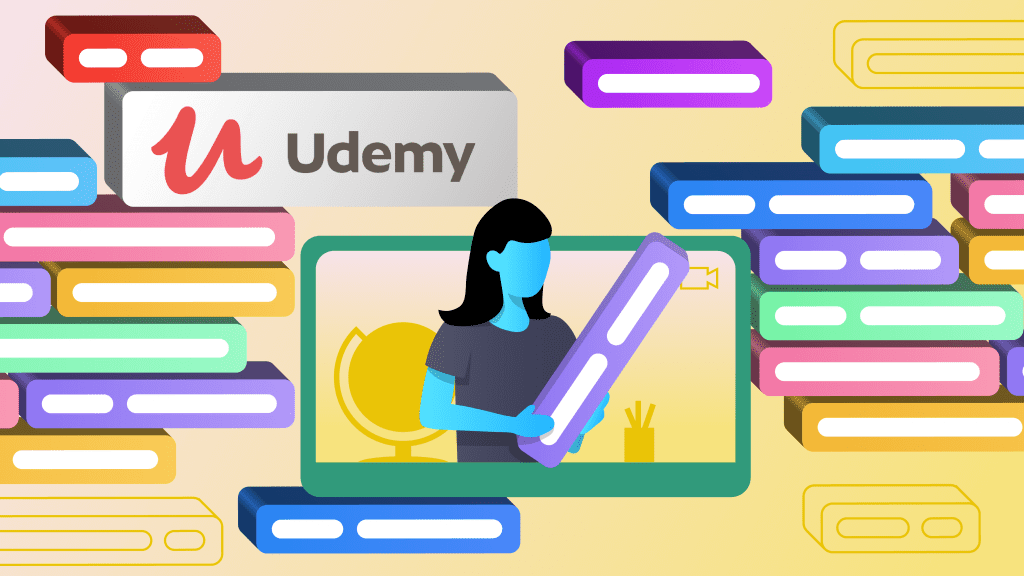
How to Add Captions & Subtitles to Udemy Online Course Videos
Captions and subtitles can make it easier to follow along with Udemy videos. Here’s a walkthrough of how to add them to your course materials.

How to Add Captions & Subtitles to Videos in Moodle
Learn how to add captions & subtitles to videos in the eLearning platform Moodle. Captions improve accessibility and it's easy to get professional captions.
Resources
How to Add Captions to VLC Media Player Videos
There are two ways to add VLC Player subtitles and captions to make your videos and movies more accessible — check out our guide for all the details!
The Ultimate Guide to Add Closed Captions & Subtitles to YouTube Videos
Learn how to add English closed captions or foreign language subtitles to any YouTube video with the Rev YouTube integration. Get 99% accurate files for your videos.
How to Add Captions and Subtitles in Flowplayer
Learn how to get captions for your Flowplayer videos and import them into the platform. The easiest way to get your subtitles is with Rev.
Subscribe to The Rev Blog
Sign up to get Rev content delivered straight to your inbox.
