Captions
Blog posts

CEA-608 Captions vs. CEA-708 Captions: Which is Best For You?
You’ve heard of CEA-608 and CEA 708 captions, but do you understand the key differences? Here's how the caption formats interact with various platforms.

The Ultimate Guide to Closed Captioning and Subtitling Music Videos
Learn how to caption lyrics to your music video and add the captions to popular video platforms. Subtitles are also useful for lyrics in other languages.

How to Add Closed Captions and Subtitles to Twitch in No Time
Are you looking to grow your viewers on Twitch? Consider adding subtitles to your Twitch recordings to increase engagement and grow your audience.
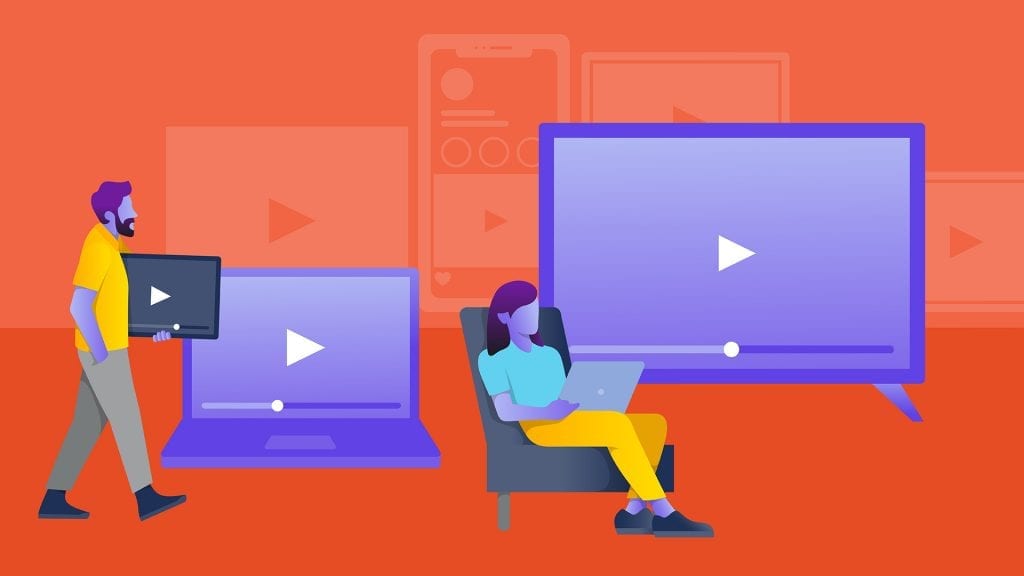
How Gen X and Baby Boomers Watch Video Content & What That Means for Production Teams
Take a look at how Gen X and baby boomers watch videos, including their preferences on social, news media, and streaming.
Resources
Apple TV Subtitles & Captions: How to Turn On & Off
Learn how to configure your Apple TV subtitles and captions settings to give you the ultimate viewing experience. Click to read.
How to Add Subtitles to a Video on iPhone
Want to learn how to add subtitles to a video on your iPhone or other device? Our guide to accurate captions and subtitles has you covered.
How to Turn on QuickTime Subtitles & Captions
Create engaging QuickTime Player movies and videos by learning how to add and manage captions and subtitles with this article from Rev.
Subscribe to The Rev Blog
Sign up to get Rev content delivered straight to your inbox.
