Media & Entertainment
Blog posts
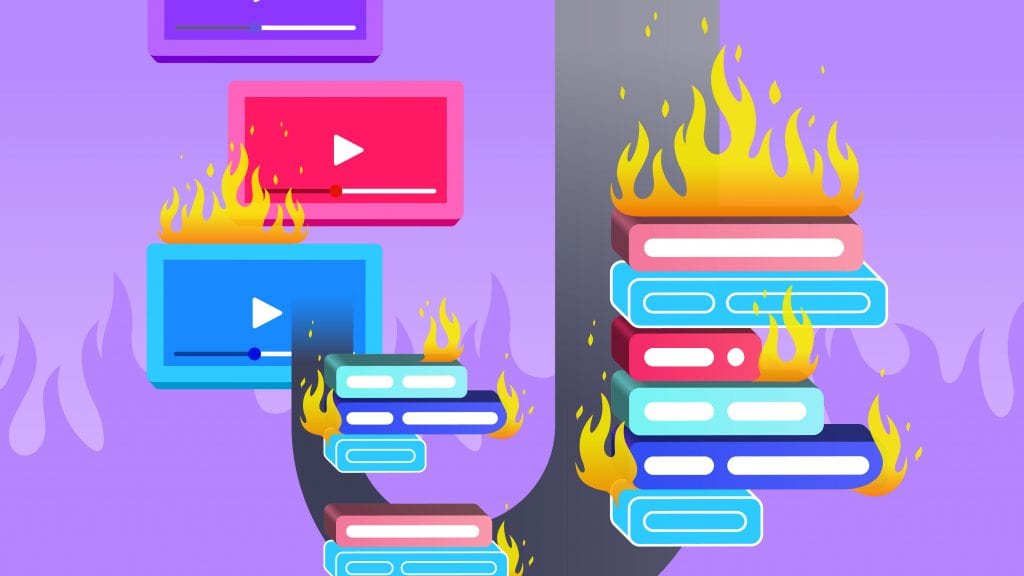
How to Burn-In Foreign Subtitles onto Videos
This article will provide insight into how you can add open captions or how you can burn-in foreign subtitles to your videos.

How to Create Behind-The-Scenes Video Content (BTS) – Tips You Wish You Knew Earlier
Filming behind the scenes video content is an important part of your marketing strategy. Edit faster by using transcripts of your footage.

What is Digital Accessibility and Why is it so Important?
What is digital accessibility? This blog explores accessible web design for people with disabilities and how to make your content more inclusive.

The Benefits of Adding Timestamps to YouTube Videos & How to Do This
Learn how to add timestamps to your videos to boost video SEO, improve the viewer experience, and build relationships with a wider audience.
Resources
How to Transcribe a Facebook Video to Text in 5 Simple Steps
Learn how to convert a Facebook video to text quickly online. Simply paste your Facebook video URL and you'll get a 99% accurate transcription in hours.
7 Super Easy Steps to Timecode a Film, Movie, or Video Project
Timecode and timestamp your next film project by using a transcription service. You can get a fully timestamped text file of any video file.
YouTube Transcription: How to Get and Upload a YT Transcript
YouTube transcription is a vital part of the user experience. Here’s our guide to getting, creating, and uploading a YouTube transcript.
Subscribe to The Rev Blog
Sign up to get Rev content delivered straight to your inbox.
