Subtitles
Blog posts
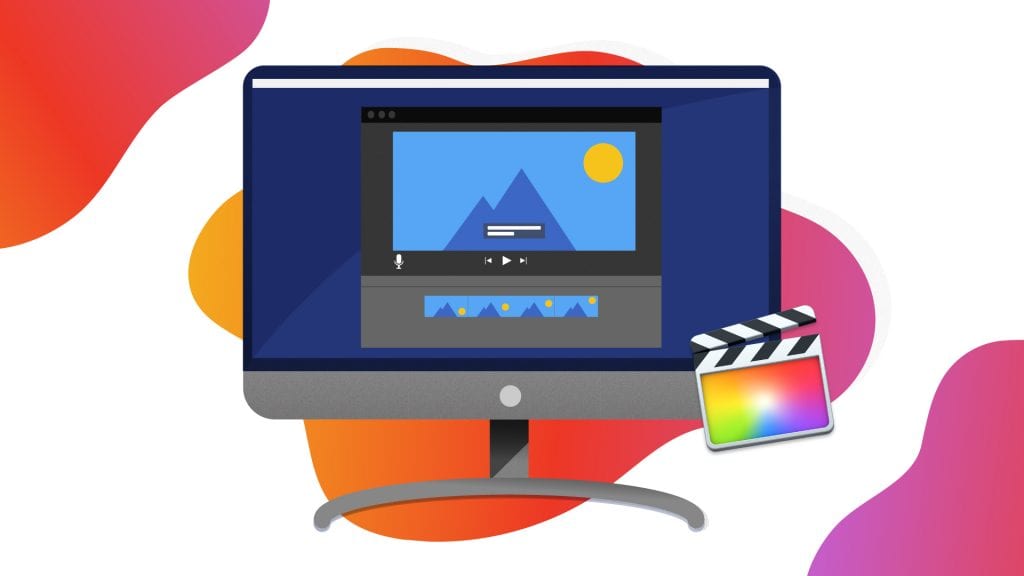
How to Add Captions and Subtitles in Final Cut Pro
Add captions or foreign language subtitles in CEA-608 (SCC) format in Final Cut Pro X. Export as a sidecar or embeded in media.

How to Add Captions and Subtitles in iMovie
Learn how to add captions and subtitles to your videos in iMovie in 2021. These captions will render directly on your video export from iMovie.

How to Get Czech Subtitles For Videos, TV Shows, and Movies
Learn how to get Czech subtitles for your videos, tv shows, and movies. Use Rev's speech-to-text services to share your content globally.

How to Get Italian Subtitles For Videos, TV Shows, and Movies
Learn how to get Italian subtitles quickly and easily with 99% accuracy rates. Rev is one of the largest providers of subtitles and captions.
Resources
How to Add Captions and Subtitles in Windows Media Player
Learn how to add closed captions and foreign subtitles to your videos in Windows Media Player on your computer.
Guide to the Rev Caption & Subtitle Editor: How to Use the Caption Editor
How to use the Rev Caption Editor & Subtitle Editor to edit & customize your caption files and burned-in captions. Full guide on how to use our editors.
How to Add Captions & Subtitles to Lifesize Recordings
Learn how to record a meeting using Lifesize, how to access a recording, and how to add captions and subtitles with Rev.
Subscribe to The Rev Blog
Sign up to get Rev content delivered straight to your inbox.
