What Is Legal Dictation?
Legal dictation involves speaking to record or transcribe legal notes, contracts, meeting summaries, and more. Here’s how technology is transforming the task.

Legal dictation is the process of verbally recording legal content with a device or an assistant to have it transcribed into written form. It’s an invaluable time-saving tool for attorneys, paralegals, and other professionals in the field of law.
In today’s legal landscape, technology can handle much or all of the work of dictation, saving time and leaving assistants to tackle more valuable work such as client strategy or case research. Here’s a closer look at the benefits of leveraging new tools for legal dictation, along with some of the top software for the job.
Transcription vs. Dictation
Transcription and dictation are often confused, and while there is overlap, the two tasks are distinct. Dictation involves speaking specifically to have your words recorded or transcribed. For instance, lawyers may use legal dictation to record quick notes after a meeting or have an assistant transcribe their words into a new legal contract.
Transcription is a much broader task and doesn’t always involve direct dictation. Rather, a trained human transcriptionist or voice-recognition software converts spoken words from a live or recorded proceeding into written text. Legal transcription may involve creating accurate records of 911 calls, courtroom proceedings, depositions, and more.
Whatever the specifics of the task, the key distinction between dictation vs. transcription is clear: Dictation is speech made expressly for the purpose of being recorded or written down. Transcription, on the other hand, involves converting live or pre-recorded speech to text that isn’t made only for the purpose of recording it.
How Legal Dictation Technology Helps You Get Ahead
Transcribing legal dictation was once the task only of trained stenographers or transcriptionists. Nowadays, voice-recognition dictation software makes it possible to record and transcribe spoken words in real-time with astounding accuracy (and quick turnaround times). Just as modern AI-based tools have augmented the work of legal transcription, they’re useful for dictation as well.
Here are a few ways legal dictation technology can help with today’s legal work.
1. Enhance Productivity
The productivity boost is the most obvious benefit of turning to a digital dictation system for lawyers. Computer software and mobile apps allow attorneys to take notes quickly on the go, whether right after a meeting or when putting together a contract. Speaking is already faster than typing, and having speech recognition software handle both the audio capture and the transcription can substantially speed up any task.
Any official documents must always be reviewed for accuracy and clarity. Even so, this work can be done in a fraction of the time compared to typing out the material yourself.
2. Reduce Workloads
That boost in productivity also comes with an equally important workload lift for anyone involved in dictation work.
Rather than taking the time to manually jot down notes in their office or call an assistant to summarize a meeting after the fact, an attorney can dictate the information into an app right then and there. That same assistant can also skip the meeting they would normally have to attend to take dictation for the next legal brief.
That’s more than just a load off for legal professionals. Voice-recognition-based legal dictation services can free everyone on the team to focus on higher-value tasks like client strategy or case preparation.
3. Increase Accuracy
A step up in speed and efficiency need not be a sacrifice in accuracy — a tradeoff no legal firm can afford to make. Modern dictation and transcription software is incredibly precise, and specific tools can be tailored to the unique jargon and details of the legal profession.
Take Rev’s new subscription platform, for instance. A tool designed to simplify meetings, note-taking, and other legal administrative tasks, Rev’s AI-generated transcriptions are 99% accurate and trained to handle legal language. Live dictation immediately becomes searchable, time-stamped text, which you can quickly review for verification.
4. Improve Collaboration
Many legal dictation services use cloud-based technology, making it easy for attorneys and their teams to collaborate on documents. For instance, say two lawyers are reviewing interviews from several witnesses on a specific case. Through the cloud, they can dictate notes into the same centralized document for safekeeping and review them from anywhere.
5. Integrate With Other Tech
For today’s law firms, a digital dictation system is just one part of an entire suite of digital services. From client intake software to document management systems, many firms rely on a fully integrated — and largely automated — digital world. Syncing dictation with everything else enables a more seamless workflow.
Integrating Tech Into Your Workflow
Despite the many benefits of leveraging digital dictation systems for lawyers, many firms are hesitant or uncertain about how to integrate these tools into their broader workflows.
As with any new technology implementation, successful integration begins with comprehensive staff training and support. Ensure attorneys, paralegals, and other firm assistants are fully trained on how to use the software and leverage its best features. Training should also include any necessary security protocols to keep firm data safe, such as proper audio encryption, rules for retaining dictation files, and password best practices.
Choosing a tool with built-in cloud integration will help everyone collaborate more effectively and integrate the software into their existing workflows. Providing templates for common legal documents may help further streamline the work of dictation.
When introducing a new legal dictation tool, it’s best to encourage wholesale adoption and model using it for everything from contracts to correspondence. The more quickly it becomes a habit, the sooner you’ll see productivity gains.
Best Legal Dictation Software Options
Of course, successful integration largely hinges on choosing the right dictation tool for your law firm. There are a number of solid legal dictation services available, so it is worth comparing any of the following before you decide:
- Dragon Professional: This pricey but potent PC software offers 99% accurate transcription from dictation, and you can upload files for speech-to-text transformation after the fact.
- Rev: A comprehensive dictation, transcription, and AI assistant for lawyers. You can dictate live notes and easily analyze and summarize them later, and Rev’s security is top of the line. While firms that only need quick audio notes may get by with the basic features in Rev’s free Online Voice Recorder, those that require a lot of dictation should opt for Rev.
- Apple Dictation: If you have an iPhone, Mac, or iPad, Apple’s built-in dictation tools provide a free and relatively accurate (around 95% in most tests) option. The features are bare-bones, but they’ll do for basic notetaking and sharing.
- Windows Speech Recognition: This free, Windows-based dictation tool starts rough but dials in its accuracy as it learns your voice. While not a great choice for large teams, it’s helpful for individual use.
- Google Keyboard or SpeechNotes: Google has two different dictation tools. Keyboard (or Gboard) is a free stand-alone app that uses Google’s AI and search engine to bolster its language processing. SpeechNotes is a slightly more accurate tool for Google Chrome, and it boasts a handy “read aloud” feature that lets you review what you just dictated immediately.
- Braina Dictation Software: This is our top choice for non-native English speakers or firms that need to dictate and transcribe a lot of audio in foreign languages. Braina recognizes more than 100 different languages, and you can use it to fill out online forms, dictate and send emails, and transcribe directly into Word and Google documents.
Capture Speech at the Speed of Sound
Capturing speech and converting it to usable text resources will always be central to the legal process. Historically, this has been a cumbersome and time-consuming task. But thanks to advances in technology, it’s easier than ever to outsource the job of dictation and save you and your staff for more important work.
There’s no need to drag out the work of turning your words into workable notes. Now, you can convert your thoughts to written text in seconds. It’s like capturing speech at the speed of sound.
Find out how Rev’s legal tools can transform day-to-day work at your law firm.










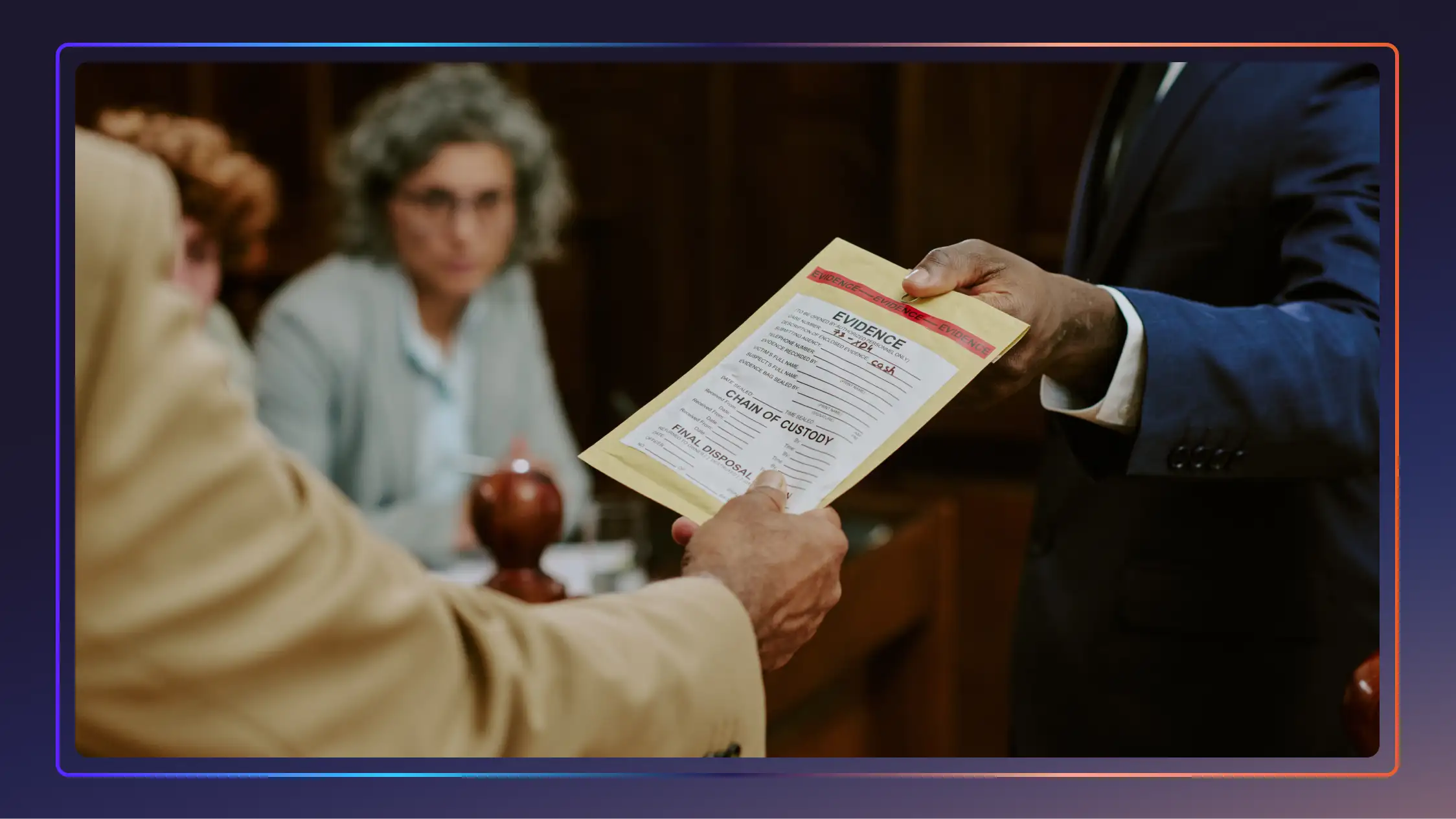


.webp)

