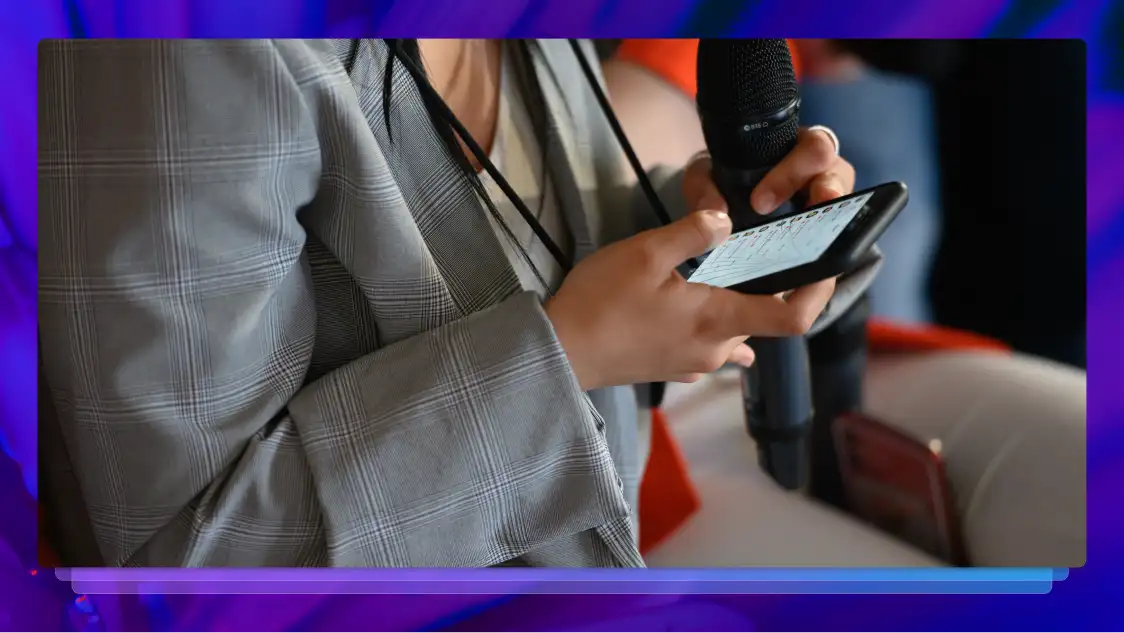7 Video Conference Security Methods + Tools
Rev offers 7 video conference security methods and tools to protect your meeting privacy and data in the digital age.

The world is almost entirely digital now. Nowhere is this more obvious than in work meetings, which nearly always seem to contain a digital component. Working remotely is convenient, but that convenience comes with certain disadvantages as well. For instance, a data breach during a video conference can be devastating to a company, causing millions of dollars of damage.
This new way of working and meeting has made video conference security more important than ever before. While it’s impossible to be entirely secure online, it’s not too difficult to use secure video conferencing practices and help ensure that your people and data remain safe before, during, and after your meetings.
1. Lock Down Your Meetings
The most obvious way to keep your data safe during video conferences is to lock down every meeting as a habit. Make sure each meeting has a specific ID and require every participant to use a password to attend. Once everyone is present, “lock” the meeting room with your chosen platform’s security settings.
For added security, you can create unique passwords for every participant. Giving everyone a secure video log in means that you can track where a breach may have happened.
Password protection is vital. We shouldn’t have to say this today, but when setting up a meeting, don’t use weak passwords! At a minimum, use case-specific letters, numbers, and symbols. We recommend using a secure password generator like Nordpass for any password you create (not just teleconferences) because your personal password isn’t nearly as clever as you think. Plus, a password manager won’t forget your password!
2. Find The Right Tools
From your chosen meeting platform to your chosen transcription service to your attendees’ AI assistants, only use (or allow others to use) teleconferencing tools that you trust and are known to emphasize security.
For instance, Rev is a popular AI assistant that will automatically record and transcribe every meeting. In addition to offering industry-leading ASR, Rev places security on a pedestal, keeping your content secure with best-in-class privacy measures that include TLS data encryption, SOC 2 Type II compliance, and strict confidentiality.
Rev uses technical security measures to guard against unauthorized access to personal data transmitted over an electronic communications network. Rev includes a mechanism to encrypt electronic information whenever appropriate, and all files are stored in proper HIPAA-compliant cloud facilities.
If your chosen teleconferencing tools don’t offer similar video conference security, look elsewhere.
3. Secure Your Wi-Fi
While your company’s IT or security department probably has the office network secure, you can rarely say the same thing about a home network. There are a few best practices that any remote worker should do to secure their Wi-Fi connection:
- Make sure you’re not using your router’s default password.
- It’s vital to update both your router and your WiFi network’s password to something complex that uses case-specific letters, numbers, and symbols. Again, using a trusted password generator is ideal.
- Use a generic network name.
- While it’s funny to slap a funny or clever name on your Wi-Fi network, it’s much smarter to use something super generic so you’re harder to target. This is especially important if you regularly work in a place with a lot of visible networks, like an apartment building or a coffee shop. You want to be lost in the shuffle, not singled out!
- Use a router with WPA3 (Wi-Fi Protected Access 3) encryption.
- WPA3 uses a stronger encryption algorithm compared to that used in WPA2 or legacy encryptions like WPA and WEP. You can find out what your router uses by Googling its make and model number.
4. Set Up a Waiting Room
Perhaps the easiest thing you can do to prevent unwanted guests and beef up your video conference security is to use your platform’s waiting room. If no one gets in without your approval, you have total control over who’s there.
A waiting room can also be handy for organization and timing purposes. For instance, if you’re conducting a series of interviews, you can hold participants in the waiting room until you are ready for them. This works for any series of meetings you might have.
5. Manage Screen and File Sharing
For secure video conferencing, you want complete control over who can share their screen or anything else during the meeting. You also want to limit screen recording to the meeting hosts. If just anyone can share screens, transfer files, or record the meeting, you could compromise everyone in the meeting as well as every byte of data.
With the prevalence of AI assistants and their ability to attend a meeting in a person’s place, this is a particularly sensitive area when it comes to secure conferencing. Some AI assistants have been known to record and transcribe without permission, which is why we stress that you only allow secure video conference apps, like Rev, to be part of your meetings. The best video conference security is knowing exactly who can control what.
6. Encrypt Your Calls
The only way to truly secure video conferencing is with an encrypted video call. Most popular meeting platforms like Zoom, Microsoft Teams, and Google Meet offer some form of encryption, but make sure that your meeting is set to use end-to-end encryption (E2EE), EE2E isn’t always the default because it automatically prevents some people from attending. (This is a good thing).
End-to-end encryption ensures that only approved participants can, well, participate in the call. E2EE requires users to sign in with a unique link and password, but it also stores each individual key on the specific user’s device, making it much harder to hack. Traditional point-to-point encryption stores all keys in a central hub, making it much easier to breach.
7. Keep Your Apps Updated
Yeah, yeah. It seems like every app is always asking you to update it. But generally, those updates are created for a reason. Video conference security is often that reason!
It’s imperative for secure conferencing that you keep all your video conferencing apps updated. Apps without the latest security patches can expose you and your meetings to hackers, risking everyone’s privacy and possibly resulting in data breaches.
Are Video Conferences Secure?
Video conferences are secure if the right precautions, like the seven tips you just read, are taken. Without precautions, everyone involved might be exposed to data breaches, stolen identities, malware, and viruses.
Why It Pays to Shore Up Security
According to IBM, the average cost of a data breach in 2024 was $4.8 million. That’s the average cost! The price of the simple security measures listed in this article is a fraction of a fraction of that number, proving that video conference security is more than worth it.
But there’s also the value of your peace of mind to consider. What’s it worth to you to not have to worry about your data being stolen by uninvited visitors to your meetings?
Rev Streamlines Your Meetings and Offers Peace of Mind
The AI assistant provided by Rev makes your entire work life easier. From safely and securely recording and transcribing every meeting to taking comprehensive notes and offering insights, Rev is everything you need in our digital working world. You can trust that Rev’s output is 99%+ accurate, and that everything we record or transcribe is handled with top-of-the-line security.

.webp)