Rev.ai’s API Now Integrates in AVflow’s Video App Development Platform
Rev.ai now integrates with AVflow, the platform that lets developers and production teams easily build video applications and workflows.
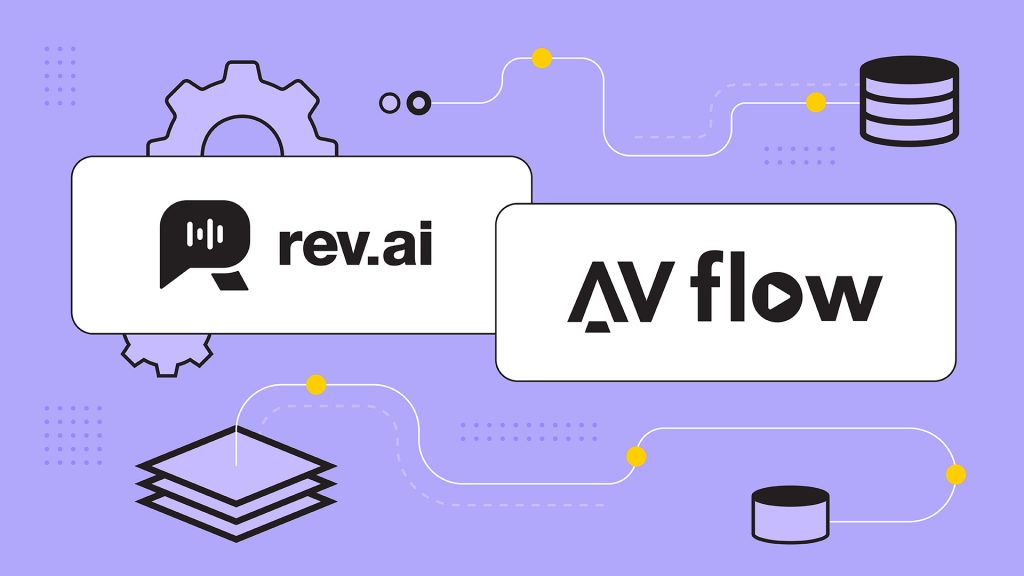
The Rev team is excited to announce the brand new integration between Rev.ai, our world’s-best automatic speech recognition (ASR) engine, and AVflow, the platform that lets developers and production teams easily build video applications and workflows.
AVflow’s low/no-code video platform empowers developers to spend their time building product features, not wasting time setting up infrastructure or connecting APIs. With AVflow, you can add API functionality to your app in a matter of minutes, not days or weeks.
AVflow also enables production teams to set up advanced camera-to-cloud workflows and prep media for post production, such as generating proxies and preserving metadata from RAW video, in a drag-and-drop interface.
“AVflow is ‘Zapier for audio and video applications’: easily add API functionality, like ASR transcription, to your app in seconds,” said Barron Caster, General Manager of Rev.ai.
And now, thanks to an integration with the Rev.ai API, AVflow users can implement functionality such as super fast and accurate ASR transcription, captioning, and subtitling. Once implemented, users can access Rev’s high-quality services directly from within their workflow — no need to leave your native environment.
A vital part of Rev’s leading suite of speech-to-text solutions, Rev.ai is the most accurate ASR service in the world, regularly outperforming similar solutions from the likes of Amazon, Google, or Microsoft.
In AVflow, developers can use the Rev.ai API integration to add steps for ordering ASR transcripts, SRT caption and subtitle files, or burned-in captions and subtitles.
How to Set Up the Rev.ai Integration in AVflow
To set up the Rev.ai step in AVflow, you’ll need a Rev.ai account and to generate an access token for our API.
Once that token is created, you can paste it into AVflow when creating a workflow that uses the Rev.ai step.
We’re thrilled that this AVflow partnership will provide developers with an easy, frictionless way to add world-class speech-to-text functionality to their video applications. To learn more about Rev.ai, click here.
Subscribe to The Rev Blog
Sign up to get Rev content delivered straight to your inbox.



