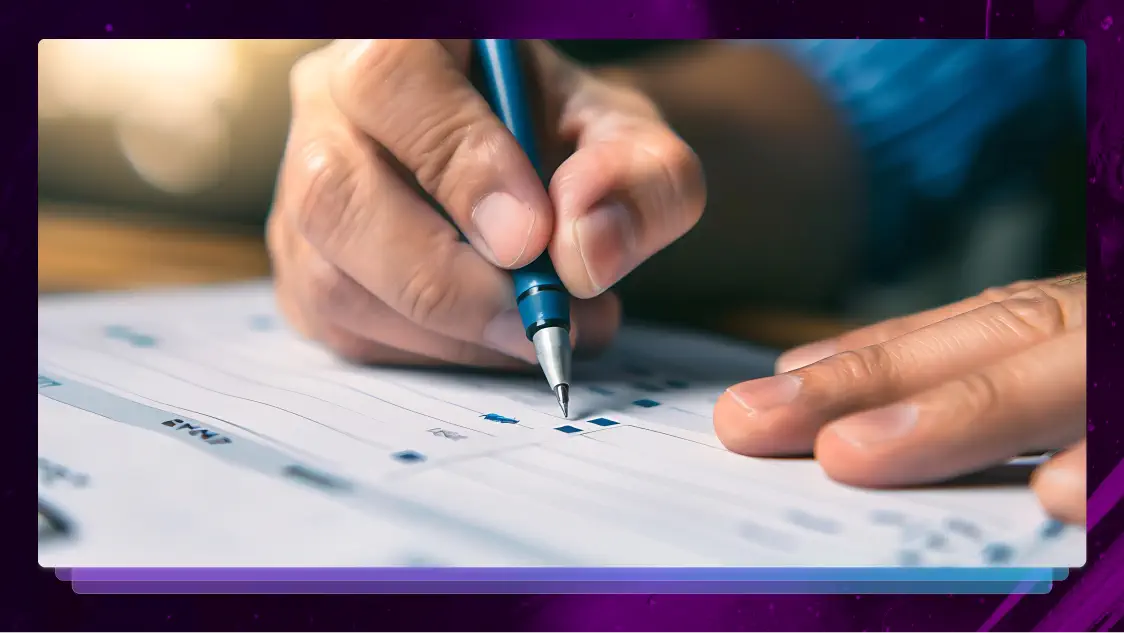Social Media Video Tips: 7 Best Practices for Creating Engaging Video Content
Make your videos stand out on social. Discover 7 essential tips for creating engaging content—from video length and format to captions and thumbnails.

The digital landscape is full of video content — and for good reason. In fact, it’s been found that viewers tend to remember 95% of a message when it’s delivered in video form, compared to just 10% when the message is in text form. It’s no wonder that many brands and creators have turned to video as a vital part of their marketing mix.
From the moment you set out to create a video, to the performance tracking that is done after said video is posted or uploaded, let’s look at some social media video tips and ways you can leverage the video marketing tools available to you online.
1. Plan Out Your Video in Advance
Creating the highest quality (and therefore highest performing) video content starts from the very beginning, before any clips or segments are even filmed — and by that, we mean brainstorming.
To eliminate any time wasted when you’re creating a plan while trying to shoot content, figure out how to open or close the video, or anything in between, brainstorming sessions should be in-depth, specific, and result in a clear plan for moving forward into filming. Try out these methods in your next brainstorming session:
- Create a mind map: Mind mapping gives you a breadth of related ideas to choose from, ensuring that your video is relevant to the topic at hand, while still unique enough to stand out on users’ timelines.
- Keep a record of your session: Brainstorming sessions can result in hundreds of ideas, many of which could end up being used eventually. Keep a record of your brainstorming sessions by using a digital or physical whiteboard, or recording the audio and transcribing it to text.
- Ask your audience directly: If your ultimate goal is to cater to your audience, why not ask them what they want? Typically, audiences are very responsive to creators and brands reaching out to them for ideas, as these kinds of interactions strengthen the perceived relationships between video content providers and consumers.
2. Capture High-Quality Content
The quality of the content refers to both the visuals themselves and the, well, content of the video. If you choose a high-quality topic from your brainstorming session, you will mainly need to focus on the visuals during this stage of the process.
Invest in a high-quality camera or recording device — many of the newest models of iPhones and other smartphones prioritize video and photo quality with advanced camera technology installed on base models.
Ensure that the quality of your video is maintained throughout the editing process as well — that means researching the best editing programs that fit your needs without impacting the quality of your content.
3. Hook Viewers by Telling a Story
Though the exact number varies depending on the platform and the information source, most data suggests that a piece of video content has anywhere from two to 15 seconds to capture the attention of viewers.
What does that mean for you? Through the brainstorming and filming stages, it’s a good idea to focus your efforts and energy towards making those first few seconds punchy, attention-grabbing, and engaging, giving viewers even more of a reason to want to watch all the way through the video.
4. Make Content Accessible With Captions, Subtitles, and Transcripts
There are many benefits to adding captions to your content, but the ones that help you engage viewers are accessibility and user experience, which work together to improve average watch time.
To add captions to your videos, you can use the pre-installed captioning software that platforms like TikTok offer. Although the pre-installed software on each platform is convenient, it’s often less accurate, not well timed to the video’s audio, and difficult to work with when it comes to making changes. For a fast, easy, and accurate solution, you can choose to leverage a professional captioning service like Rev, which offers AI and human captioning.
Looking to engage a global audience? Rev also offers foreign subtitling services — our team of Revvers live across the world, making sure that no matter what language you need your subtitles in, we’ve got you covered.
If you’re planning on uploading your video to platforms other than social media, consider accompanying the video with a full transcript of the audio. This not only helps viewers who are Deaf or hard of hearing understand your video, but also helps with indexability, which boosts your video’s SEO rankings.
5. Create Videos for Specific Platforms
Though TikTok, Instagram, Facebook, and YouTube are all video-forward social media platforms, they each have their own requirements for video content. Many businesses and creators will simply repurpose a video that was made for TikTok on YouTube, or any combination of the aforementioned platforms.
Repurposing content is the easier and quicker solution, but doing this can lead to videos not formatting properly within users’ feeds, getting cut off due to time constraints, and other issues that lead to fewer views, less engagement, and ultimately less growth.
If you’re looking to distribute your video across multiple platforms, be sure to follow one of our top social media video tips: your content should follow that specific platform’s best practices, such as quality, size, length, and more. Check out these quick best practices for popular video platforms:
- TikTok: TikTok videos can range from a few seconds to 10 minutes in length, with a recommended aspect ratio of 9:16 (1080 x 1920 pixels).
- Instagram Reels: Reels can be up to 60 seconds long, with the same 9:16 (1080 x 1920 pixels) recommended aspect ratio.
- YouTube: Unverified YouTube channels can post videos up to 15 minutes long, while verified channels have a 12-hour video time limit. Most YouTube videos adhere to a 16:9 aspect ratio, though the platform will resize your video on viewers’ screens if you choose to use a different aspect ratio.
6. Add Optimized Hashtags and Captions
Including keywords and topic-relevant phrases in your video’s captions and hashtags can help it get to the users who are searching for content in your niche.
For example, videos about beauty and makeup products from a lifestyle brand or influencer should have hashtags like #beauty, #makeup, the brand name of the product used in the video, and other similar hashtags.
Influencers should also keep in mind that there are FTC rules and regulations for paid partnerships with brands, such as clearly stating that the video you’re making is part of a paid partnership, adding a #paid or #paidad hashtag to your caption, and more.
7. Notice and Respond to Performance Trends
A large part of continually creating content that engages your followers and grows your audience is to keep an eye on the trends you see in video performance. Here are some examples of common trends:
- Seasonality: Some products and topics have a shifting seasonal interest. For example, videos about the Oscars perform best a few weeks prior to, and a few weeks after the awards ceremony.
- Editing and video style: Notice the types of videos that perform best — are they sit-down style, conversational videos, professionally shot studio videos, or something else?
- Guests and collaborations: Influencers and brands may choose to collaborate to merge audiences, advertise a new venture or product, and more.
- Video focus: For brands advertising products, you may notice that videos that feature several products rather than focusing on one perform better. In this case, you could include more multi-product videos in your video marketing strategy moving forward.
The Importance of Social Media Video Marketing
Social media continues to grow in popularity as the top marketing channel — according to this HubSpot report, 43% of marketers are using it in 2024. Not only does this channel offer the highest ROI, many of today’s social media platforms are distinctly video-first (think Instagram, TikTok, and YouTube).
Whether you are advertising a new offering, creating content for a paid partnership, or trying to build a personal brand online, it’s important to think of it less as “posting targeted content,” and more as engaging in video marketing. After all, the goal of most videos that are uploaded by businesses, brands, and creators is to maximize views and engagement, gain followers, or raise awareness of a product or service.
Leverage Video Best Practices to Grow Your Audience
Now that you’ve learned about the importance of video marketing, and discovered a few ways to use social media video tips across some of the most popular channels available, it’s time to get out there and start posting!
Whatever stage of the process you’re in right now, from brainstorming, to filming, editing, posting, or analytics and optimization, Rev wishes you the best of luck on your video marketing journey. And if you’re running on a tight deadline, lacking manpower, or need a fast and accurate way to level up your video content, our team of thousands of professional video captioners and transcriptionists have you covered — just click below to explore our services.