Captions
Blog posts
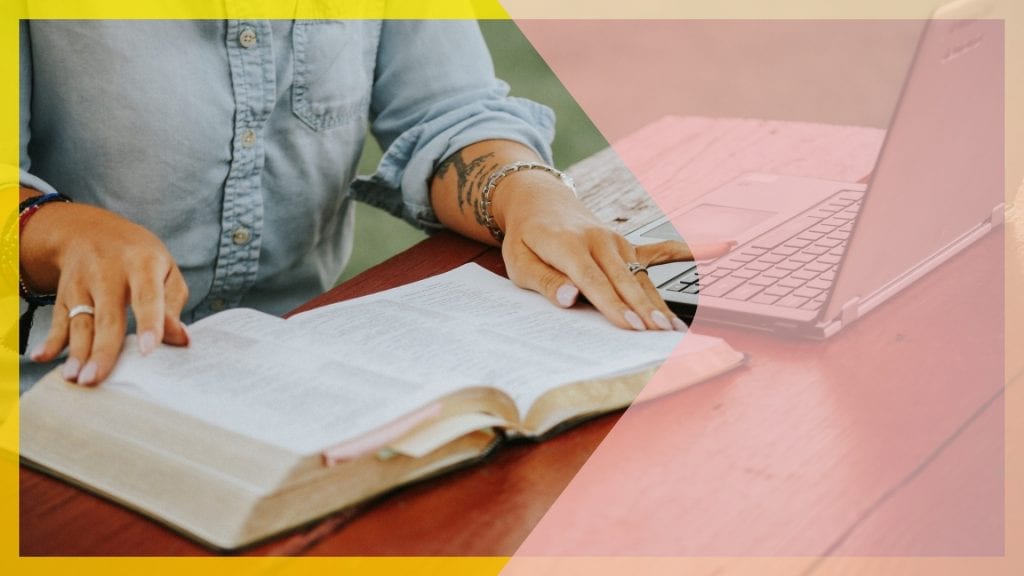
How to Host an Online Small Group and Virtual Bible Study
Here's all you need to know about how to host an online small group with video conferencing platforms like Zoom.

How to Host a Live Online Auction Smoothly & Earn Some Extra Bucks
Hosting a live online auction is a great way to grow your business. Finding the right platforms like Zoom wtih closed captions are a must.

Your Step by Step Guide: How to Add Burned-in Captions to Videos Successfully
Learn how to add burned-in captions to videos with Rev. Creating open captions has never been easier or faster.

How to Add Captions & Subtitles to Instagram TV Videos
Find out how to add captions & subtitles to Instagram TV (IGTV) videos. Rev offers professional quality captions done by humans, and is easy to use.
Resources
What are Subtitles and How Do They Differ From Captions?
What is a subtitle? Learn what the word subtitle means, how they differ from captions and when to use them with Rev.
Zoom Live Captioning & Real-Time Meeting Transcription
Learn how to add live captions & real-time transcriptions to your Zoom meetings. Live captions improve accessibility & make meeting content more understandable.
How to Add Captions & Subtitles to BlueJeans Recordings
With more companies working remotely, there's an ever-pressing need for enhanced video communication. Learn how to add captions or subtitles to your BlueJeans recordings.
Subscribe to The Rev Blog
Sign up to get Rev content delivered straight to your inbox.
