Captions
Blog posts

How to Transcribe and Caption School Board Meetings
Want an easy way to capture everything that happens during a school board meeting? Here’s how to get accurate transcription of your meetings using top audio transcription tools.

How Rev’s Social Media Manager Uses Rev Captions
In today’s post, we interview Anna Rachel Rich, Rev’s Social Media Manager, to discuss how she uses Rev captions to create engaging, accessible videos.
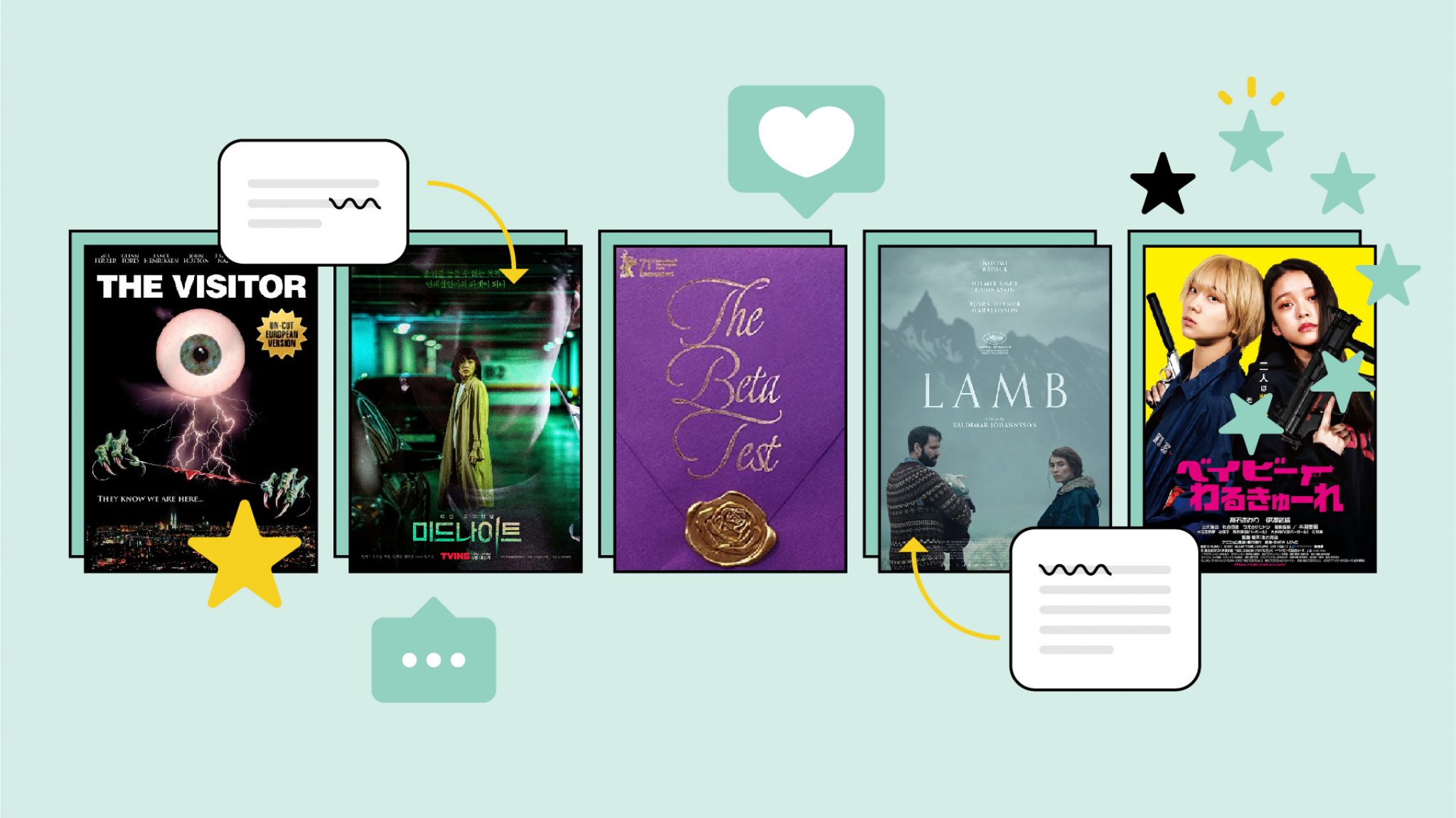
Fantastic Fest 2021: Our Favorite Films from the Festival
As a proud sponsor of Fantastic Fest 2021, Rev caught a few movies! Read all about our favorites films from the festival right here.

Benefits of Burn-In Captions
Burn-in captions (or open captions) are hard-coded into your video. Learn more about how these enhance your content.
Resources
How to Add Captions & Subtitles to Google Hangouts & Google Meet Recordings
Add even more value to every video. Learn how to add closed captions & subtitles to Google Hangouts & Google Meet recordings & meetings.
Zoom Online Teaching – How to Use Zoom to Teach Classes
With online teaching becoming the norm, you may need to know how to lead an online class. Read on for some zoom teaching tips from Rev.
How to Get a Caption File and Transcription File in the Same Order
Learn how to get a caption file and a transcript file in the same Rev.com order. Use this simple workflow to get both!
Subscribe to The Rev Blog
Sign up to get Rev content delivered straight to your inbox.
