Media & Entertainment
Blog posts

3 Tips for Prioritizing Which Videos to Caption
Captions can take your video to new levels. But if it’s not feasible to caption all content, here’s what our experts say to prioritize.

Assemble Better Stories Faster With The Best Script-Based Editing Workflows
Become a better video storyteller with script-based editing workflows. Use our speech-to-text to get transcripts of video footage today.

The Best Transcription Services for Journalists
Transcription is a hassle for any journalist, but it doesn't have to be! These are the best transcription services for journalists.
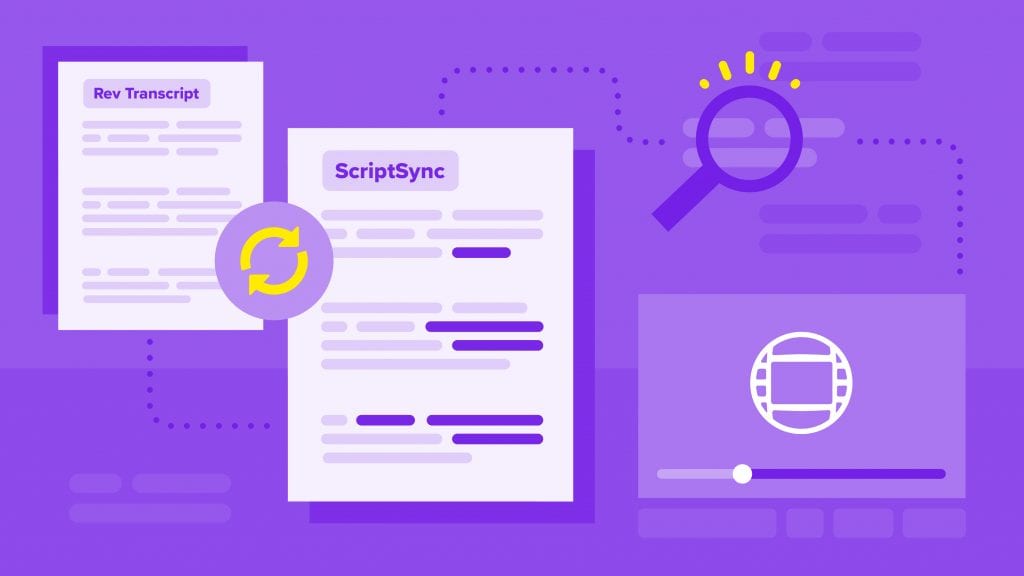
How to Edit with ScriptSync Transcripts in Avid Media Composer
Script-based editing with Avid ScriptSync in Media Composer will help you search and find the best soundbites to edit video footage faster.
Resources
How to Transcribe a Facebook Video to Text in 5 Simple Steps
Learn how to convert a Facebook video to text quickly online. Simply paste your Facebook video URL and you'll get a 99% accurate transcription in hours.
7 Super Easy Steps to Timecode a Film, Movie, or Video Project
Timecode and timestamp your next film project by using a transcription service. You can get a fully timestamped text file of any video file.
YouTube Transcription: How to Get and Upload a YT Transcript
YouTube transcription is a vital part of the user experience. Here’s our guide to getting, creating, and uploading a YouTube transcript.
Subscribe to The Rev Blog
Sign up to get Rev content delivered straight to your inbox.
