Subtitles
Blog posts

How to Add Captions & Subtitles to Instagram TV Videos
Find out how to add captions & subtitles to Instagram TV (IGTV) videos. Rev offers professional quality captions done by humans, and is easy to use.

Why is Accessibility Style Guide & Design Guidelines So Important?
Use this Accessibility Style Guide to learn about the best ways to display your web content, so that the designs are accessible for everyone under WCAG guidelines.
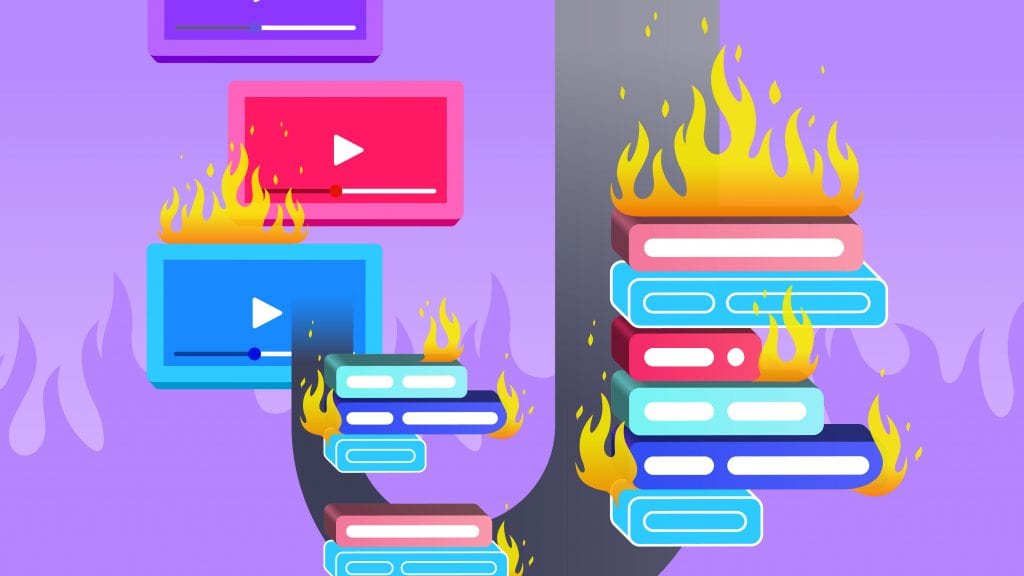
How to Burn-In Foreign Subtitles onto Videos
This article will provide insight into how you can add open captions or how you can burn-in foreign subtitles to your videos.

How to Add Captions & Subtitles to DailyMotion Videos Like an Expert
It's easy to add closed captions & subtitles to DailyMotion videos. Rev professional captioners guarantees 99% accuracy on all caption and subtitle orders.
Resources
How to Turn on QuickTime Subtitles & Captions
Create engaging QuickTime Player movies and videos by learning how to add and manage captions and subtitles with this article from Rev.
How to Turn Off Subtitles on Disney Plus
Looking for a step-by-step guide on how to turn off subtitles on Disney Plus? Read how to do it and enjoy your viewing experience.
How to Add Captions & Subtitles to Facebook Video Ads
Add accurate caption files to all of your Facebook video ads. This will help reach more people, since over 80% of Facebook videos are watched without sound.
Subscribe to The Rev Blog
Sign up to get Rev content delivered straight to your inbox.
