A Simple Trick to Make Writing Blog Posts Easy
Writing can be an overwhelming task. However, blog posts are one of the most effective marketing strategies -- this simple trick makes writing them easy.
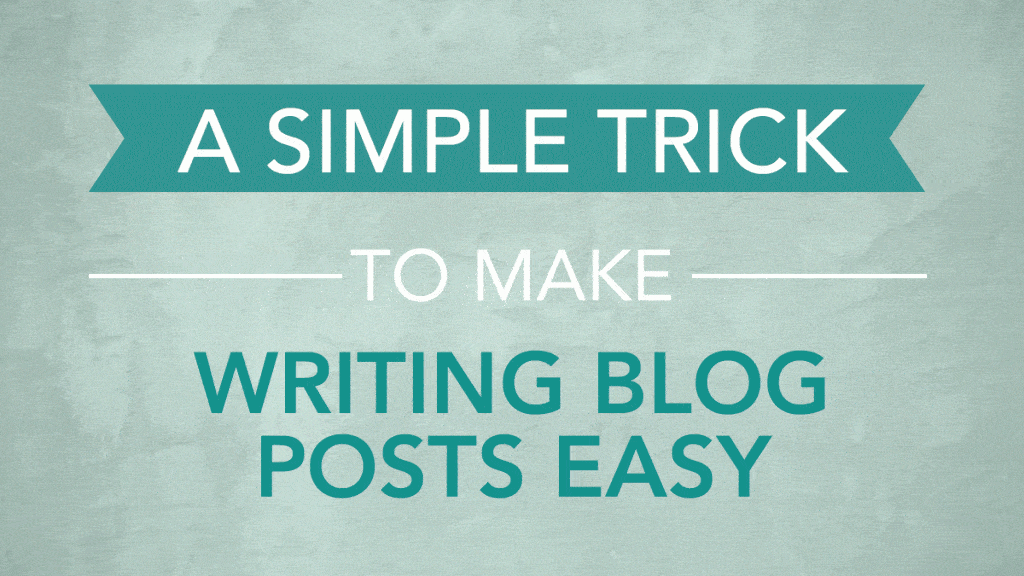
Do you find it easier to talk about something you know or write about something you know? When a client asks how to use a feature in your product or a prospective customer asks why you are better than the competition, it’s likely that you can easily answer their questions. Conversely, if you are faced with a blank computer screen and asked to write a blog post on the very same topic, the ideas may not flow quite so easily.
Writing can feel like an overwhelming, time-consuming task which may lead to it never making your to-do list. However, blog posts are one of the most effective and cheapest marketing strategies around so you shouldn’t avoid writing them. You have the content trapped in your head. You just need to get it on the screen. There is a simple trick to avoid what I call, “blank screen syndrome.”
The Super Simple Four-Step Process
1. Record – Brainstorm a list of topics that your current customers or prospective clients would want to find on your website. Record yourself, or another subject-matter expert, talking about each topic as a “brain dump” of thoughts. You don’t need fancy recording equipment, but be sure to record the best audio quality possible to make the next step go more smoothly.
2. Transcribe – Next, upload your recording to an online transcription service. They’ll turn turn your audio into text and deliver it back to you as a Word document.
3. Edit – Now that you have a Word doc, you are no longer starting with a blank screen. Your blog post is already written for the most part. You just need to edit the text to polish it up. Of course, this polishing includes adding a great title and a call to action.
4. Post – The last step is to simply publish the blog post to your website, and you’re done!
The Best Tools For the Job
I have completed the process above hundreds of times which has helped me determine which tools work best. My favorite tool/service for this process is Rev.com. I use their voice recorder app, as well as their transcription service. When I have an idea for a blog post, or I hear someone at my company talking about an interesting subject, I grab my phone, open the Rev voice recorder app and hit record. Once I have the recording, I’m able to send the files directly from the app to Rev to be transcribed by their team. I typically receive the transcript within a few hours even though their website says that files under 30 minutes take 12 hours.
If I’m recording someone else in person, I have found that they will sometimes lose their train of thought when I stick a recorder near their face. Something I have found that works better is to schedule a phone call and record the conversation. For recording a call, try the TapeACall app which integrates with Rev. Once you’ve recorded your call, there’s a button in the app that let’s you easily order a transcript from Rev.
Why I Chose Rev Over Other Transcription Services
I have used other transcription services in the past, but there are four reasons that I like Rev the best.
1. Predictable cost – Rev bills a flat $1 per minute. If I have a 20-minute recording, I know it will cost $20. Some services charge by the word, then charge extra for multiple speakers. With other services, I have been shocked by huge bills for recordings that I didn’t realize were so “wordy”.
2. Pre-edits – Rev will remove the obvious filler words such as “um, uh, uh huh” (unless I request a verbatim transcript) which saves me time later in the editing process.
3. Ratings – Rev allows me to provide a rating for each transcript I receive so that I will have more consistent quality. If for some reason I am unhappy with the results, that particular transcriptionist will not work on my files again. Rev also has an accuracy guarantee and works directly with clients to make things right if any discrepancies come up.
4. Glossary – Rev allows me to submit a glossary of words and acronyms that might not be easily understood with each recording I send them. Again, this saves me time later in the editing process.
Time to Get Started!
Now that you know the process and the tools, what should you write about it? My suggestion is to start with frequently asked questions. Brainstorm with your team, or on your own, on questions you typically hear from current and prospective clients. Determine who in the company can answer each question and schedule a phone call or in-person meeting with them. Record their answer, get it transcribed, edit, then post!
If you build a library of blog posts on your website of frequently asked questions, it serves three main purposes:
1. Clients and prospects who see their specific question answered, even if it is a very niche issue, will have confidence that you can help them.
2. When asked to answer the question in the future, you can send a link to the blog post rather than typing out an answer. This saves you valuable time.
3. FAQ blog posts are full of keywords that will get picked up by search engines like Google and improve your SEO ranking (where you show up in the search results).
Don’t let yourself be defeated by the blank screen. Using this simple process and a great tool like Rev, you will soon be a prolific blogger!
Subscribe to The Rev Blog
Sign up to get Rev content delivered straight to your inbox.



