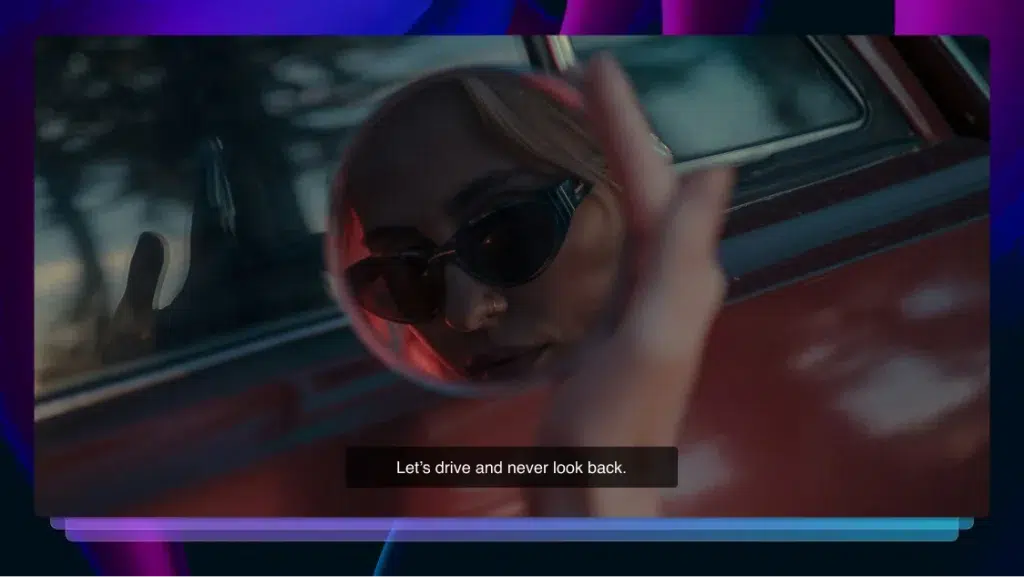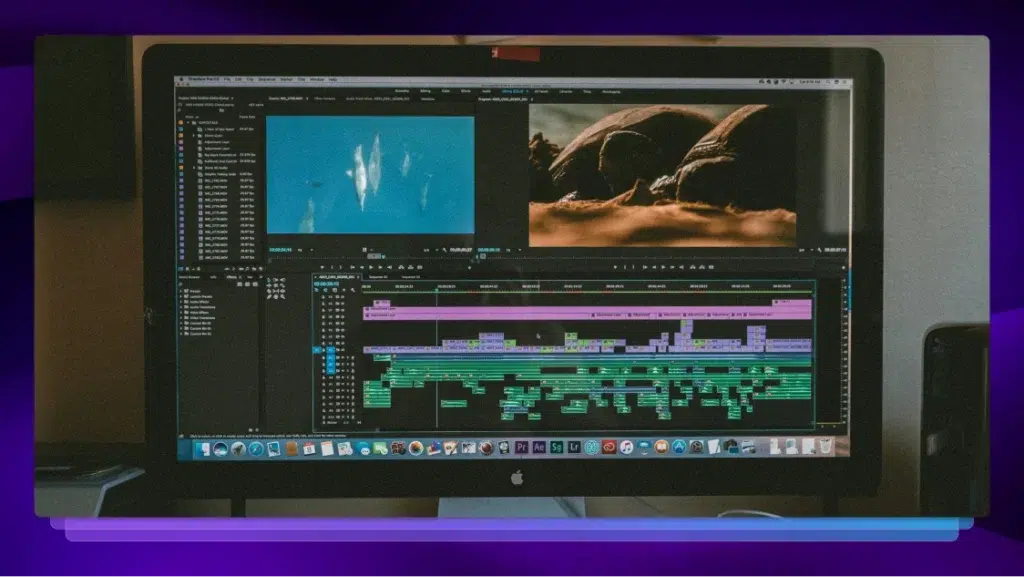Announcement: Customers Can Now Check English Captions Before Subtitle Translation
With Rev's new customer-verified captions setting, you can ensure the accuracy of your non-English subtitles.

If you add non-English subtitles to video content, you know the importance of quality and accuracy. And with Rev’s new customer-verified captions setting, you can ensure that your English captions meet your high standards before we translate them into non-English subtitles that meet those same standards.
Non-English subtitles help you maximize the value of your content — you can grow your global audience, increase engagement, and make your videos more discoverable. But to be most effective, subtitles must be accurate. Inaccurate foreign language subtitles make your content difficult to understand for your non-English speaking audience, and they also reflect poorly on the creators.
Thankfully, our new customer-verification feature allows you to be a part of the quality-check process to make sure your English captions are exactly what you need before they’re sent to be translated.
All you have to do is change a setting in your Order Preferences, and with the click of a button, you can ensure that our subtitle accuracy meets your expectations!

This is a great idea! Can you tell me more about how it works?
Sure thing! It’s simple:
- Go to your Order Preferences.
- Select “Yes” for verification. Now all of your foreign language subtitle orders can be verified by you prior to translation. (Note: This is an account-level setting change, so you won’t have to do it more than once.)
- You’ll have 24 hours to check your English caption file and make any necessary edits.
- Edit your captions like you normally would in the Captions Editor and select “Approve” when they’re ready. (Note: If you’re unable to verify during that 24-hour time period, your captions will automatically be sent to a translator.)
- Once you submit your verified captions for approval, we’ll translate them into non-English subtitles that meet your standards!
Can I make changes to my English captions after I approve my edits?
Once you submit your edits, the subtitle translation process will begin immediately, so you won’t be able to update your submission. But once you get back your translated non-English subtitles, you can go into Rev’s subtitles editor and make changes to the file.
How many languages is this feature available for?
You can use this new customer-verification feature for more than 12 languages.
Keep reading
Subscribe to The Rev Blog
Sign up to get Rev content delivered straight to your inbox.