7 Descript Alternatives and Competitors
Check out these 7 Descript alternatives to consider, including Rev, Fathom, Otter, and more.
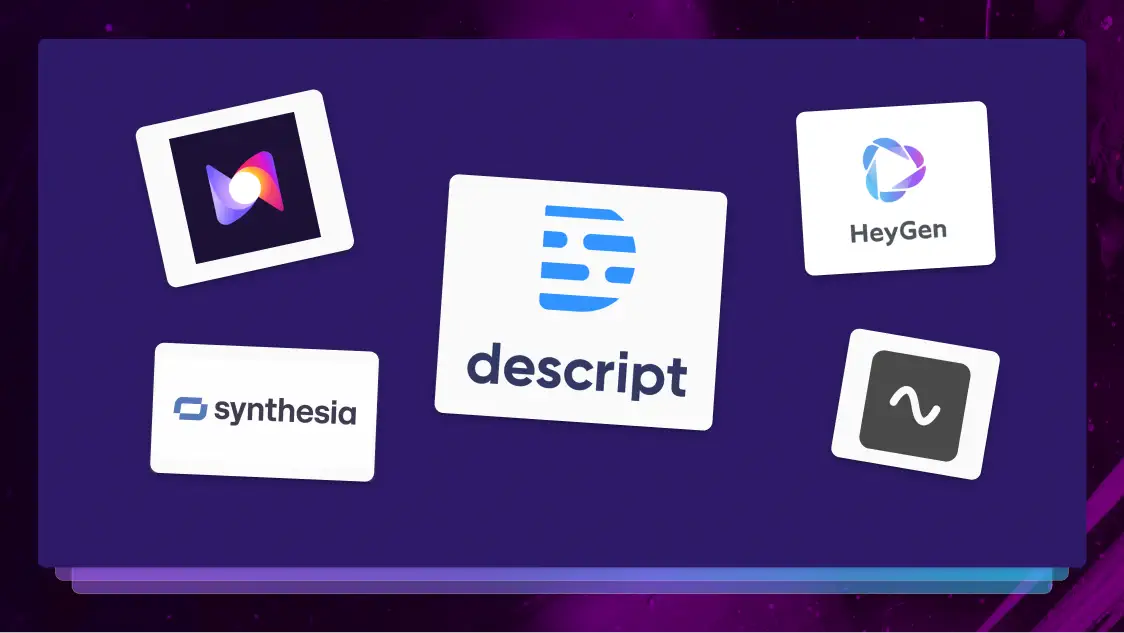
Descript is unique in the realm of speech-to-text software options in that its primary function is as an editing tool for video and podcast content, and it lets you edit said media like it was a text document. But if you don’t need a full suite of editing tools or you just want something that isn’t quite as pricey ($24 a month for fully unlocked Descript!), you might be looking for a Descript alternative or two.
For those looking for good Descript alternatives, or platforms that offer something similar to the Descript AI options and editing tools, we’ve corralled a list of possibilities. Most of these Descript alternative options here provide features beyond transcription and speech-to-text, but we made sure that those features were a priority. All content creators need accurate, reliable transcription, after all!

1. Rev
Rev’s new productivity platform is built to help you work smarter and more efficiently. Rev offers the ability to capture audio from anywhere, transcribe it with up to 99% accuracy, pull insights, and summarize the proceedings automatically.
Rev’s note taker will record every meeting for you automatically and even attend them in your place. Then, when it transcribes the audio, Rev’s AI will analyze the document and instantly extract quotes and summaries up to 120x faster than doing it yourself. That’s productivity.
The best part? Rev’s industry-leading automated speech recognition (ASR) lets you rest easy knowing that every word is captured as it was said.
Avg G2 Rating: Too new to be rated! (Rev’s overall rating is 4.7 out of 5.)
Cost: Free with paid plans starting at $9.99/month
What You’ll Love: Unrivaled transcription accuracy

2. Reduct
If you’re looking for an alternative to Descript that does a lot of the same things but is better suited for audio and video clips on the longer side, Reduct might be the answer. Whereas Descript focuses more on content creation or short-form clips, Reduct is great for projects like documentaries or long-form film.
When it comes to its speech-to-text and transcription abilities, Reduct offers nearly 95% accuracy compared to Descipt’s 93%. (Neither of these even approaches Rev’s industry-leading ASR accuracy!)
Reduct does offer the nifty ability to edit videos in different languages, even if you don’t understand that language. With just a click, Reduct will transcribe video in more than 90 languages and automatically translate it into English.
Avg G2 Rating: 3.5 out of 5
Cost: Plans start at $24/month
What You’ll Love: Ability to edit video in a different language

3. Fathom
While Fathom doesn’t have the deep roster of video and audio editing tools offered by some Descript competitors on this list, its focus on instantly recording, transcribing, and summarizing meetings makes it deserving of a look. If you regularly use Zoom, Google Meet, or Microsoft Teams for meetings, Fathom can help you be infinitely more productive with its note-taking abilities that allow you to focus on the conversation.
The thing that sets Fathom apart is its dedication to turning productivity into sales. It’ll automatically sync your notes with most popular CRM platforms. That said, its transcription accuracy is only about 90%, so you might waste a lot of time editing your transcription before syncing.
Avg G2 Rating: 5.0 out of 5
Cost: Free
What You’ll Love: Syncs with your CRM

4. Podcastle
Podcastle is a Descript alternative that’s built almost exclusively for audio.! The web-based app lets you record, edit, and transcribe audio with relative ease. In fact, the simple interface is what users love most about Podcastle.
Podcastle’s AI-powered speech-to-text is up to 95% accurate, and it’ll transcribe in English, Spanish, French, German, and Italian. Another cool feature is its state-of-the-art AI voice generator which lets you create human-like voice overs. While Podcastle does offer some video editing, its streamlined interface is and simple editing tools make it ideal for those content creators who are audio only.
Avg G2 Rating: 4.8 out of 5
Cost: Plans start at $11/month (only billed annually)
What You’ll Love: AI voice generator

5. Otter.ai
When it comes to Descript alternatives that primarily offer transcription, Otter.ai is an industry leader. It offers easy transcription for audio and video recordings, an AI assistant that will take notes for you and analyze your transcription for insights, and it easily integrates with prominent meeting apps like Zoom and Microsoft Teams.
Otter’s coolest feature is its AI-generated summaries of meetings and other transcriptions, which can save you from having to re-watch long recordings looking for specific bits of info.
When comparing Rev vs. Otter in the ASR department, Otter comes up a bit short, unable to compete with Rev’s accuracy. But it’s not just Otter we beat out. In fact, Rev beat Trint as well, and Microsoft Copilot’s ASR also comes up short when compared to Rev’s.
Avg G2 Rating: 4.3 out of 5
Cost: Plans start at $8.33/month
What You’ll Love: AI-generated transcription summaries

6. Riverside
Riverside is another alternative to Descript that is geared toward podcast creation. If you’re trying to decide between Descript vs. Riverside, the question to ask is, “Will I be creating new content or repurposing existing content into shorter clips?” Riverside is great for the latter, making it simple to produce content for reels and shorts on social media.
Like similar Descript alternatives, with Riverside you can record and upload directly into an editing studio for automatic transcription. You can then use the transcript to edit, caption, and clip your recording into bite-sized sections for your Instagram Reels and TikToks.
The main criticism of Riverside is that its editing tools are somewhat limited, though. For instance, when removing all the pauses from the audio, the editor doesn’t automatically sync back up with the video which can throw everything off.
Avg G2 Rating: 4.8 out of 5
Cost: Plans start at $15/month
What You’ll Love: 99% accurate transcription

7. Gling
If you’re creating content primarily for YouTube and/or working largely with non-professional speakers, Gling is a Descript alternative worth checking out. Gling’s AI editing tool is designed to transcribe your YouTube content, analyze the text, and automatically remove any unwanted takes and silences. If you’ve ever edited the awkward pauses from a 45-minute podcast, you know how valuable that feature is!
Gling’s AI-based automatic editor lets creators focus on the content itself instead of the actual edit, which can be handy. However, for those who are a little more hands-on when it comes to editing, Gling’s manual tools are lacking. Another drawback is that Gling is currently only available for projects in English.
Avg G2 Rating: 4.7 out of 5
Cost: Plans start at $10/month
What You’ll Love: Built to remove awkward pauses and verbal tics in the conversation
Is Descript Fully Free?
Descript is not fully free. In fact, in Descript reviews, one of the recurring themes is how limited the free version is, restricting users to just one free hour of transcription. A fully unlocked version of Descript is $24 per month but a limited paid version is available at $12 per month.
In contrast, the free version of Rev offers more than 300 minutes of AI transcription every month, a free workspace for easy file organization, a mobile app that lets you record and edit on the go, and automatic transcript summaries and highlighted insights.
How Rev Out-Competes Them All
When it comes to audio or video, transcription is a must for a number of reasons, from accessibility to SEO requirements. And when it comes to transcription apps, Rev is king.
Our state of ASR in 2024 report showed that Rev is unrivaled in the accuracy department, besting every other industry leader in a number of metrics, from voice recognition in noisy rooms to ASR over bad phone lines. When you never know where your content might happen, a reliable ASR platform can make your life a heck of a lot easier.
And our new Rev platform also really amps up your productivity! Our AI note taker can automatically attend your meetings, take comprehensive notes, and offer informed insights so you can focus on other things that matter.
Get the Best Descript Alternative Now
While there are some great alternatives to Descript on this list, Rev does everything they can do, and usually better. Why wouldn’t you want a one-stop platform that can amp up your productivity by nearly 120 times with reliable, accurate AI tools? Rev is everything you need in a speech-to-text platform.
Subscribe to The Rev Blog
Sign up to get Rev content delivered straight to your inbox.



