The Best Meeting Transcription App For Your Needs
Rev breaks down the 8 best meeting transcription apps and explains why Rev is the clear winner when it comes to transcribing software.
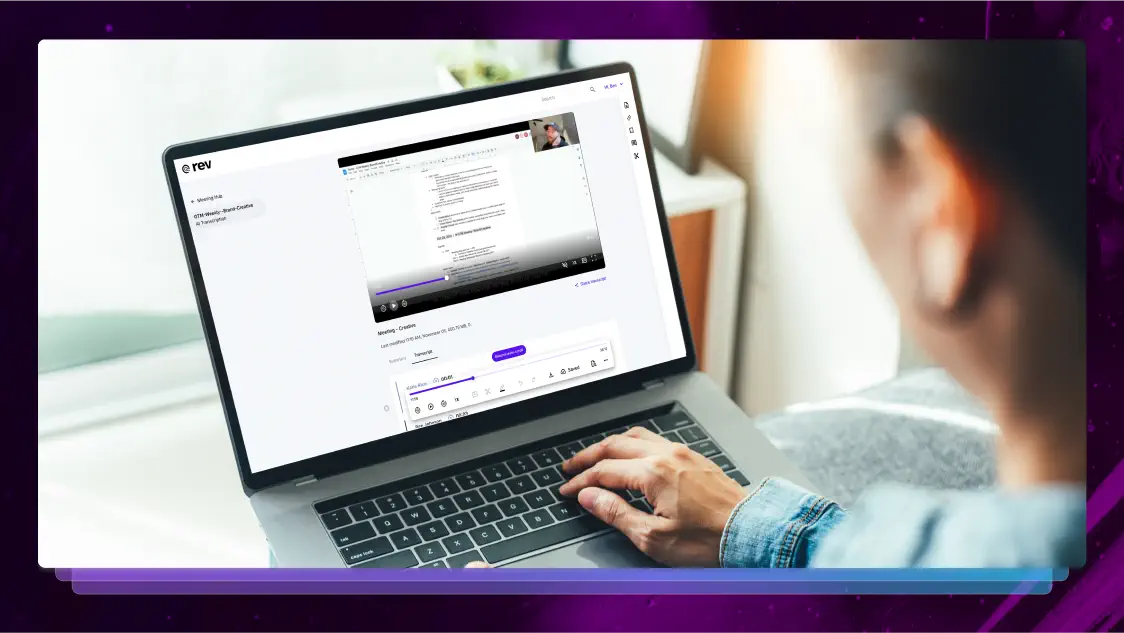
A good meeting transcription app can save you time and maybe even a little sanity.
Look, meetings can be tough to sit through, but they’re even tougher to sit through again. With the wide acceptance of video conferencing, it’s become almost automatic to record meetings. And that’s good! A meeting recording means that every action item, next step, and “Let’s put a pin in this,” is on the record. The problem with simple audio or video recording is that to find what you need, you often have to watch or listen to the whole thing again.
A meeting transcription app can make you infinitely more productive just because it can save you from the tedious task of reviewing long meeting recordings. But it can also act as a replacement for in-depth note-taking, freeing every team member up to engage in the conversation. And some of the better transcribing software platforms will even summarize your meetings, offer insights, and highlight important information.
Here are the best meeting transcription apps to make your job easier.

1. Rev
Rev is an all-in-one productivity platform built around the idea that reliable, accurate, and fast transcription is the best way to make every member of your team more productive. Rev can capture audio from anywhere, transcribe it with up to 99% accuracy, pull insights, summarize the proceedings, and even attend meetings in your place. Rev is made to make your meetings more efficient.
Rev’s industry-leading ASR means that you can rest assured that your meeting will be captured exactly as it happened, and the transcripts produced will be faithful to the proceedings. You can then easily share, search, and scan the transcripts, and Rev's AI will analyze the document to instantly extract quotes and summaries up to 120x faster than doing it yourself. Rev even offers a variety of meeting minutes templates, so that you can replicate your formats over and over again.
Rev easily integrates with every major meeting platform, from Zoom to Google Meet and everything in between.
Cost: Paid plans starting at $9.99/month
Best For: Being up to 120x more productive overall
Our Favorite Feature: AI assistant will actually attend meetings in your place

2. Notta
Notta is an AI-based transcription app that transcribes and summarizes voice conversations in 58 languages. Notta’s AI audio transcription lets users review, search, edit, and easily share transcripts with your entire team and beyond. Its integration with leading video conference platforms like Zoom and Microsoft Teams is handy for automatic transcriptions.
Notta is one of the more accurate transcription software options, with an accuracy of 98% or better. However, some reviews say its transcription AI software sometimes has trouble telling speakers apart, so it might be more suited to meetings with fewer attendees or cleaner recording situations.
Cost: Paid plans starting at $9/month
Best For: Global recording sessions
Our Favorite Feature: Live transcription in 58 languages

3. Descript
If you record and transcribe meetings and interviews meant for podcast episodes, Descript might be your best meeting transcription app. While it adequately records and transcribes conversations and meetings, its primary function is as an editing tool for video and podcast content that lets you edit audio and video as if it were a text document.
Descript’s AI transcription is up to 95% accurate, meaning that you might need to spend some extra time making corrections to your transcript (and it also means you might want to look into these great Descript alternates). It’s also a bit pricey at $24 per month for a fully unlocked version. That said, being able to edit long video and audio tracks via text document makes it easy for anyone to produce a great podcast.
Cost: Paid plans start at $12/month
Best For: Video and podcast transcription
Our Favorite Feature: You can edit audio and video as if they were text

4. Otter.ai
Otter.ai is one of the heavy hitters in the meeting transcription app game. The ability to easily transcribe audio and video recordings either by uploading the file or doing it live during the meeting is awfully handy for productivity.
When it comes to accuracy, Otter.ai falls just a bit short of Rev, however, and it doesn’t offer a human transcription option for higher accuracy. If you require top-of-the-line accuracy in your transcriptions, look to Rev over Otter.ai.
Cost: Paid plans start at $8.33/month
Best For: Teams who want almost instantaneous transcription
Our Favorite Feature: AI-generated meeting transcriptions are completed quickly

5. Trint
Trint’s AI transcription captures meetings and conversations with an accuracy of 90%, and it’ll support more than 40 languages. In addition, Trint’s AI audio transcription is tuned specifically for live events with variable noise levels, so it’s great for meetings that take place in more hectic settings.
If accuracy isn’t a top priority for your transcription, Trint’s focus on live events and generating real-time transcripts can certainly fill your needs. The Trint mobile app also allows on-the-go recording but may not be the industry accuracy leader for challenging environments.
Cost: Paid plans start at $52/month
Best For: Live transcriptions
Our Favorite Feature: Understands accents and can decipher background noise better than most

6. SpeakWrite
With human-only transcription, SpeakWrite isn’t the fastest transcribing software out there, but it just might be one of the most accurate. The transcription service boasts 99-100% accuracy for every transcription. However, with no AI or automated options, you’ll never receive an instant transcription draft.
Without all the features and benefits offered by other meeting transcription apps on this list, like AI assistants, instant transcriptions, and AI note-takers, SpeakWrite has a somewhat limited list of strengths. But if accuracy is the thing you prize most in your meeting transcription, SpeakWrite has what you’re looking for.
Cost: 25 cents per word for multiple speakers
Best For: Accuracy!
Our Favorite Feature: The streamlined interface is easy to use.

7. Happy Scribe
Happy Scribe is an AI transcription service that also has a human transcription option, so you get the best of both worlds: fast and pretty accurate automated transcription (94% accurate), and a slower but almost-perfect human option.
Where Happy Scribe falls down is in its list of basic features. For instance, Happy Scribe doesn’t integrate with teleconferencing platforms for live transcription; you always have to record and upload the file to Happy Scribe. It can also get pretty pricey if you’re transcribing a lot of minutes. A basic plan is $17 per month, but to bump up to 600 minutes, the price jumps to $49.
So while Happy Scribe is a pretty basic transcription software, it’s not the best app to record meetings. The human transcription option is great, though, if you aren’t really focused on improving productivity.
Cost: Paid plans start at $17/month
Best For: Small teams and individuals
Our Favorite Feature: You can never go wrong with a human transcription option

8. Fireflies.ai
Fireflies.ai is an AI note-taking app that transcribes, summarizes, and takes notes during meetings. While Fireflies integrates with most of the popular video-conferencing platforms like Zoom, Google Meet, and Microsoft Teams, it sets itself apart by working well with sales and CRM tools like HubSpot, Trello, and Salesforce.
Fireflies can transcribe live meetings or uploaded audio and video files, and its AI assistant can point out conversation highlights or meeting insights. However, as a sales-oriented platform, it places special emphasis on insights that can lead to action items or sales opportunities. Handy if the bottom line is your bottom line!
Cost: Paid plans starting at $10/month
Best For: Sales-oriented teams
Our Favorite Feature: Easily integrates with CRM and sales platforms
Meeting Transcription or an AI Assistant?
If you’re trying to figure out if you need a meeting app or an AI Assistant, you should look at what tasks you’re trying to get your technology to do for you. If you simply need to save yourself spending hours re-watching meeting footage to find relevant info, you might be able to skate by with a simple meeting transcription app like Happy Scribe.
But if you’re looking to truly ramp up your productivity and take advantage of your available tools, an AI assistant can do the tasks of multiple people. A good AI assistant will take notes for you, point out important pieces of information in the transcript, summarize the meeting, offer next steps, schedule subsequent meetings, and share notes. It’s like having another right arm.
What To Look For in Your Meeting Technology
There are dozens of meeting transcription apps out there, and sometimes it can be hard to tell one from the other. Here are a few things to look for to figure out which is right for you.
- Accuracy. If you’re going through the trouble of transcribing your meetings, the last thing you need is to have to edit those transcripts. Kinda defeats the purpose! Rev understands the need for accurate transcription, which is why the 2024 State of ASR Report shows that Rev is the king of accuracy.
- Integration. The meeting transcription app you choose needs to integrate with all the prominent meeting services, because while you might use Zoom, a client might use Google Meet or (gasp!) even Webex. It’s good to have your bases covered so you’re not looking for short-term fixes anytime someone uses a different platform.
- AI Features. ASR is a given, but what else does the AI do for you? As we stated above, a good AI assistant can actually take your place in meetings, or at least offer you a second set of eyes and ears for notes and analysis.
- Compatibility. Ensure that the platform you choose readily integrates into your current technology. For instance, if you’re a sales team, does your meeting transcription app work with your CRM?
Learn more about the best voice recorder app for androids on our blog.
Who Can Benefit From Meeting Transcription
If you attend meetings, you can benefit from transcription.
Work meetings seem to be constantly evolving, and we have the meeting stats to prove it. The biggest recent meeting evolution was the shift to video conferencing, a change that made meeting transcription vital for almost everyone who regularly attends meetings. The simple act of hitting “record” or “transcribe” offers everyone in the meeting a searchable text document that makes scanning for vital information a breeze. No one has to take notes during a meeting ever again! Who doesn’t benefit from that?
And if your transcription app has a good AI assistant, you might be able to skip the meeting altogether. We suggest checking your office’s meeting etiquette rules before bailing, though.
The Best Meeting Transcription App? Rev
With industry-leading accuracy, ready-made meeting minutes templates, and an AI assistant that will take care of every last thing for you, Rev is the clearcut choice for your meeting transcription app. No other app can boost your productivity by 120 times, so why look elsewhere? Rev does the work that will save your sanity!
Subscribe to The Rev Blog
Sign up to get Rev content delivered straight to your inbox.



