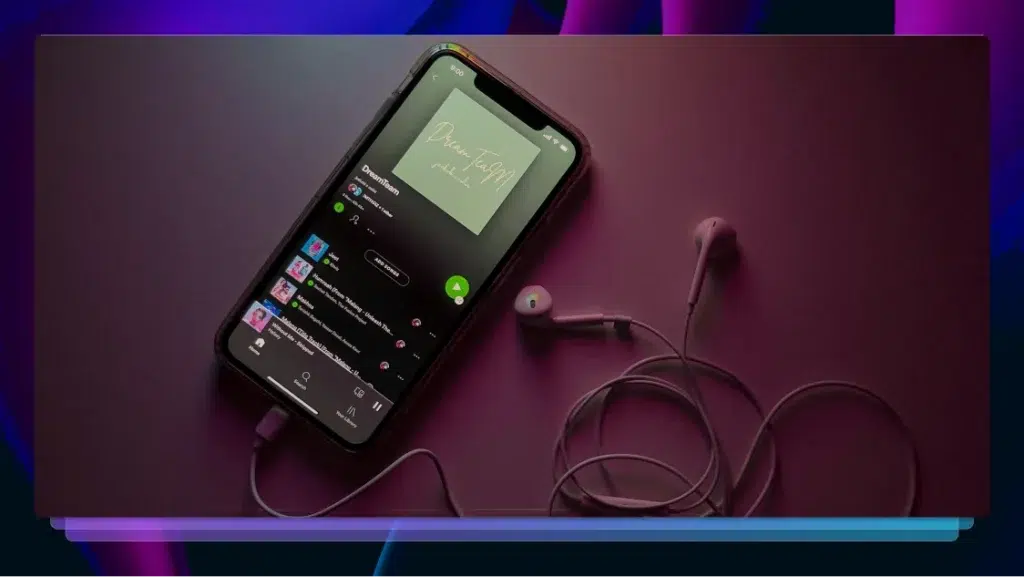How to Add Arabic Subtitles to Videos & Movies
Want to take your business international? Target a wider audience by learning how to add Arabic subtitles to your videos.

With online video content becoming more and more popular, accessibility is a high priority for those in the media and entertainment fields. The question isn’t “if” you should add subtitles to your videos, but more “how?” you can do it effectively and in a way that broadens and benefits your viewership.
When it comes to deciding which languages are the most important for foreign language subtitles, consider this: Arabic is the 5th most spoken language in the world, with 313 million speakers.
Whether you have experience with captions or subtitles, Rev makes it easier than ever to get started. In this blog, we look at the steps to generating Arabic subtitles and creating content that a wide audience can enjoy.
So, if you’ve ever wondered, “How can I add Arabic subtitles to my YouTube videos?” or “How can I create subtitles automatically?” keep reading to learn how Rev can help.
Why You Should Add Arabic Subtitles to Your Videos
Adding any kind of subtitles or captions to your videos has a range of benefits, such as:
- Accessibility: The Deaf or hard of hearing aren’t the only ones who can enjoy film this way. Adding subtitles ensures that those who don’t speak the language the video has been filmed in or are watching the content without sound can still engage with it.
- Marketability: Most media players on social media are designed for use with sound on or off. Regardless of the viewer’s selection, you can still get your message across by adding captions and subtitles.
- Compliance: Accessibility laws have evolved, and depending on the country, theaters, streaming services, and websites often need to add text to comply with these rules.
Adding Arabic subtitles to your videos adds another layer to your content, allowing Arabic speakers to understand, interact, and engage with your video content.
How to Get Arabic Subtitles
There are two ways to get foreign language subtitles for your video — one involves transcription and translation, and the other involves working with an experienced foreign language subtitling service provider like Rev.
If you choose to use the transcription-translation method, the first thing you’ll need to do is create a transcription file of your video in its original language. While you can do this manually, it’s a labor-intensive task and may not be the best use of your resources.
Instead, using a service like Rev will give you an accurate transcription and save you time and effort. Plus, we offer human transcription and AI transcription, meaning we have a solution for you regardless of your time, labor, and budget constraints.
If you’re wondering which solution is right for you, bear this in mind: AI transcriptions are a cheaper option, but often require extensive checks and edits to make sure they match the audio. Alternatively, you can get human-generated transcripts which are 99% accurate and require little to no editing.
Learn what happens when inaccurate subtitles go bad
Once you have your transcript, you can get it translated into Arabic and use the translation as the basis for your subtitles.
The transcription-translation process can be time-consuming, even with the use of AI transcription – we recommend using a service like Rev to help you generate Arabic subtitles directly from your original video file. Keep reading to learn how to do it!
How to Add Arabic Subtitles to Your Videos With Rev
Rev’s subtitle service can be used to create subtitles in 15 foreign languages, including Spanish, French, and Arabic. It’s a simple process with three easy steps:
1. Upload your video
To start the process, upload your video to Rev. You can upload a file directly from your computer, paste a URL, or link Rev to your YouTube or Vimeo account to directly pull videos from the platform.
2. Choose ‘Arabic’ and let Rev get to work
Next, select ‘Arabic’ from the languages drop-down menu and we’ll get started on your subtitles. Our human-generated subtitles convert all speech and atmospherics from the video you upload into text, delivering fast, accurate, and high-quality work.
At this stage, you’ll also have the option to order burned-in subtitles for your videos. We’ll talk more about this option later.
3. Download and use your new subtitles
Once our professionals have generated your subtitles, we’ll email them over to you as your choice of file format, making it easy to add Arabic subtitles to a movie or video project. They’ll be ready to upload to whichever video-hosting platform you’re using. This service also has a guaranteed 24-hour turnaround time so you can quickly make your content accessible to a wide audience.
How to Get and Use Burned-In Subtitles
When you create Arabic subtitles with Rev, you’ll have the option to generate various file formats or make them burned in.
When you embed, or “burn”, subtitles and captions the subtitles are written into the video itself, meaning they are always on and are aligned exactly with what’s happening on screen. This makes your content very accessible, removing the need for users to enable or turn on subtitles to understand your video. It also protects your videos from poor third-party captioning services and ensures they are compliant with a range of regulations since hardcoded subtitles are sometimes required by streaming video providers.
While doing this manually takes a lot of time, using a service like Rev’s foreign subtitle services will help you generate fast and accurate burned-in Arabic subtitles for your videos.