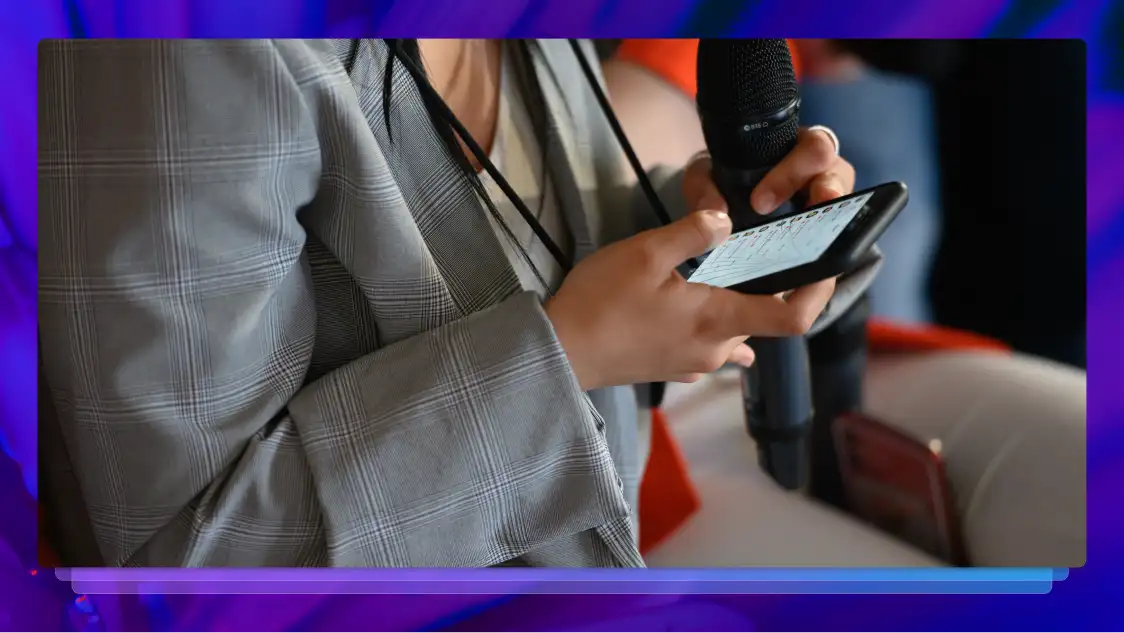Conference Call Etiquette, Tips, and Transcripts
To run an effective conference call you must set ground rules early and lead by example. Here are tips and tricks for leading a conference call effectively.

For many people, conference calls are just something to endure before getting on with the rest of their day.
After all, there are plenty of reasons to dread conference calls: weak internet signals, outside interruptions, poor speaker quality, and faulty equipment. These setbacks can create a disastrous meeting that leaves participants feeling uninspired, confused, and frustrated.
The truth is, conference calls are more common–and important–than ever. More people are working remotely or freelancing, companies are expanding to multiple locations, and mobile technology continues to grow.
Fortunately, following good conference call etiquette, using resources like a good audio recorder and other techniques, can help meetings go more smoothly, ensuring that all participants leave feeling heard, inspired, and ready for action.
Following some basic conference call etiquette ensures that all participants leave feeling heard, inspired, and ready for action.
Understand Your Software
Have you ever thought a meeting was about to start, only to spend time waiting while everything got connected and tested? The first step in hosting and conducting a successful conference call is to make sure you are familiar with the software you’re using.
The first step in hosting and conducting a successful conference call is to make sure you are familiar with the software you’re using.
Having to wait while software gets connected, updated, and adjusted is a sure way to lose the attention of your attendees and start the meeting with a frustrated atmosphere. Not only does this waste valuable time and reduce morale, but it also shows a lack of appreciation for the people who participate.
Fortunately, it’s not too difficult to prevent these problems:
- Set aside time before the meeting to make sure your software is installed and updated, with the appropriate settings.
- Reach out to all participants to make sure everyone knows what software will be used, and whether any special settings are necessary.
- Offer all attendees instructions on how to use the equipment or software.
- Make sure everyone has all the phone numbers, codes, passwords, or PINs they may need to join the call.
- Let attendees know before the meeting whether they will be expected to use video or audio-only.

If you find problems before the meeting starts, this will give you time to check your computer settings, talk to your company’s IT department, contact the software provider’s customer support, or even reschedule if the problems cannot be resolved soon enough.
Prepare Your Notes
As the host, you should be more prepared than anyone else for your conference call. This doesn’t apply just to your software and equipment, but your agenda and other notes. In fact, it’s a good idea to make notes separate from the overall agenda. This will help guide the conversation, making sure you respect everyone’s time and also account for different questions and conversation topics that may arise.
Stay Present
Some of the factors that make conference calls possible, like different mobile devices and chat features, can also be detrimental if they create too many distractions. As the host, it’s important that you remain present at all times during the conference call.
Distractions happen, of course. You may be interrupted by outside noises, such as barking dogs or construction sounds, or in-office noises like ringing phones. Alerts on other devices can also pull attention away from the meeting.
Minimize distractions for yourself, including turning off or silencing your mobile phone, and it will be easier to stay present and keep everyone on track during the conference call. Reduce the risk of distractions by asking all attendees to remain present and refrain from using other devices or performing other activities, such as eating, if possible.
Introduce Everyone in Attendance
In some ways, hosting a good conference call is like hosting a good dinner party. In both cases, the host should make sure that all attendees are introduced to each other and know everyone who is there.
By making sure all conference call attendees are introduced before the call starts, this helps everyone stay on the same page, understand who the subject matter experts are that will participate in the conversation, and also who can best answer their questions during or after the call.
Add Context
A lack of context can be confusing in many situations, including conference calls. Hosting conference calls and other meetings includes providing context for everyone who attends. Depending on your particular topic or situation, you can add context to the meeting by:
- Recapping previous meetings
- Sharing new information that you received since scheduling the meeting
- Reminding all attendees of the reasons and goals for the conference call.
You may want to provide any transcripts, notes, and other references so everyone knows the context for the current conference call. You can provide these notes hours or days before the meeting, or just at the start of the meeting, taking no more than 5 minutes to summarize the most important elements. This will help improve collaboration and teamwork.
Ask For Feedback Regularly
Have you ever been talking on the phone, not realizing that the call was dropped a while back, and you’ve been speaking to empty air? This often happens in conference calls, too, when a participant struggles with a weak wi-fi signal or a dropped phone call.
Even if the call is not fully disconnected, participants may struggle with low volume or static. During the conference call, ask for feedback periodically to make sure all virtual attendees are still connected and listening.
Avoid Slides
PowerPoint and other slide-based software may seem like a requirement for any meeting or conference call. However, slides can often ruin the flow of conference calls and be a major barrier for remote attendees.
Staring at slides full of text during a conference call gets boring and can ruin the mood of a conference call. People will often ignore slides in favor of their phones or other devices, or skip ahead if everyone gets a copy of the slide ahead of time. Instead, try leading your conference calls with videos rather than presentation decks.
Record Your Calls
Besides doing the above, it’s important to also record all your conference calls. This may include a video recording, or just audio recordings, but either way, you should make sure to keep a record to help preserve context and accuracy.
There are a lot of options for recording a conference call without disrupting the flow:
- Most conference software, such as Zoom or Skype, includes a recording option
- If you have one presenter, or a few main speakers, use separate microphones for each person, plugged into a digital recording device
- Download an audio recorder for your smartphone
But before you hit record, make sure you're following these video conference security best practices to avoid issues down the line.
Stick to the Agenda
One of the most important pieces of conference call etiquette? Stick to the agenda! Of course, a good conference call will inspire new ideas and people may get off-track with brainstorming. However, it is important to be respectful of all attendees’ time and goals. If you’re recording the call, this can help you revisit the ideas and comments later.
Pick the Right Environment
Just as important as staying on-schedule is creating the right environment for a productive conference call. As we’ve mentioned, distractions are everywhere. If you’re attending the call from a home office, you may have to deal with distractions from children and pets inside, and the noises of lawn mowers or construction outside. If you work remotely from another location, avoid cafes or other noisy public areas, if possible. In the office, avoid holding your conference call in a high-traffic area.
- Close windows and turn off fans, other machinery, and background music.
- Consider putting up “Recording in Progress” or “Do Not Disturb” signs outside the room where you will be holding the call.
- If you are close to the microphone, make sure you breathe lightly, and never directly into the microphone.
- Go to a room that has little to no noise, echo, or reverberation.
A distracted room can ruin the quality of the meeting recording and potentially make you lose out on details.
Lead By Example
If you’re the host of the call, make sure to lead by example. Follow the above tips, keep the discussion on track, and provide as much information up-front. You can also:
- Make sure everyone has a chance to speak and all attendees are on the same page and understand expectations and goals for the meeting.
- Gently correct cross-talk, interruptions, outside noise, and other factors that may disrupt the flow and productivity of the conference call.
- Politely request feedback or input from people who may not seem as invested in the meeting.
- Advise anyone offering off-topic ideas that they note down those ideas and follow up with the appropriate individuals after the meeting.
Provide Follow-Up Summaries
Speaking of following up, every conference call host should end the meeting with a quick summary, as well as goals and next steps for the attendees. Make sure everyone has access to the recordings and detailed summaries afterwards. This is where recordings and transcripts of the meeting come in handy, helping you create detailed, comprehensive summaries.
All conference call summaries should include:
- The main ideas presented and discussed
- Who is responsible for offering the new ideas
- Decisions that were made
- Answering questions that were not covered during the meeting
- Request for feedback
- Plans for the next meeting, if necessary
- What actions need to be taken
Implement Your New Conference Call Ground Rules Today
All this information may seem intimidating, especially if you’re not used to hosting conference calls or you’ve had unsuccessful experiences in the past.
Good news: It’s so easy to run an effective conference call when you choose Rev for your transcription services! This can help all attendees stay on the same page, remind you of the important details in the meeting, and guide further meetings and decisions. Looking for more general meeting tips? Check out our post on meeting etiquette.
Rev makes it simple: just upload or link to your video or audio file, and our transcriptionists get to work! Try Rev today and start getting the most out of every conference call.
Subscribe to The Rev Blog
Sign up to get Rev content delivered straight to your inbox.