6 Public Speaking Apps to Improve Your Skills
Use these top public speaking apps to boost your confidence and skills. Get started with our guide or download the Rev Voice Recorder.
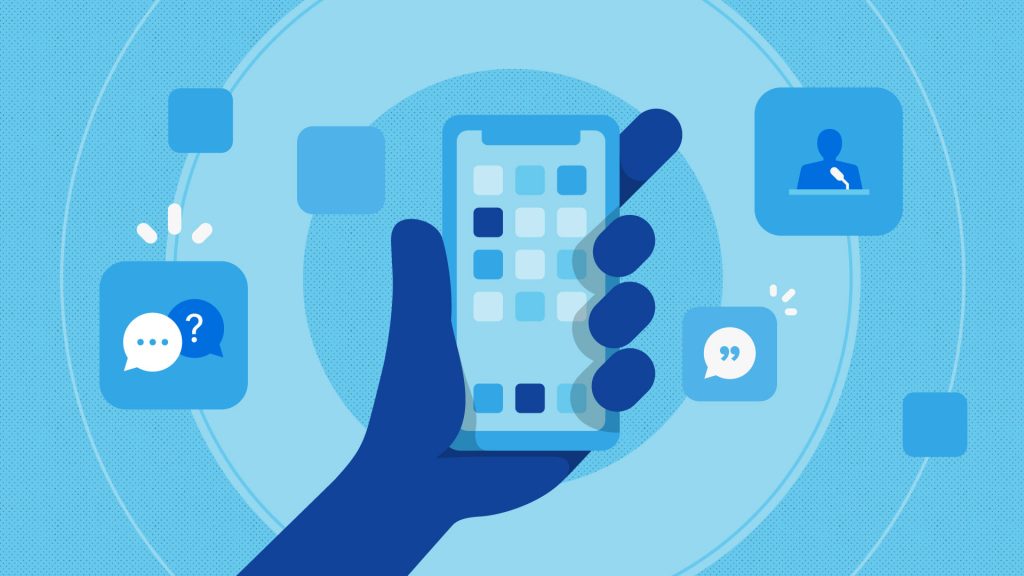
Don’t feel guilty if you’re dreading an upcoming public speaking engagement. Around 75% of the world’s population experiences fear and anxiety before the big moment.
Fortunately, it’s possible to hone your public speaking skills. You can practice your speech by watching a captivating TED Talk, listening closely to some great 4th of July speeches, or reviewing a transcript of your practice run. There’s also a myriad of public speaking apps designed to build your self-confidence.
From high-quality vocabulary quizzes to top-notch voice recorders, these six public speaking apps will ensure your next presentation is a resounding success.
1. Rev Voice Recorder
Transcribing a voice recording verbatim is one of the fastest ways to identify problems with your speech. With a simple document to read through, spotting repeated words, stutters, and filler phrases is never an issue. The Rev Voice Recorder enables you to record your speech and receive a precise human transcription right into your inbox. Alongside high-quality audio and a user-friendly interface, this app will quickly improve your public speaking style.
Download Rev Voice Recorder App

2. Orai
Most people don’t have the luxury of hiring a public speaking coach. But Orai can be just as effective with its voice recognition technology. After you read aloud several written prompts, the app will provide comments on your performance. These range from clarity and pace to vocal energy, and use of filler words. If you want to improve how you present speeches, presentations, and pitches, Orai is undoubtedly a handy tool.

3. Vocabulary Builder
Crafting a compelling speech for your college assignment or workplace presentation is already difficult enough. But if you feel like your vocabulary doesn’t quite capture the ideas in your head, it can make things even more intimidating. Vocabulary Builder helps users overcome these issues with daily word quizzes that are both fun and educational. With audio pronunciations, clear definitions, and sentence examples, finding the right words will be noticeably easier with this public speaking app.
Vocabulary Builder is available for download on the Google Play and Apple App store.

4. Metronome Beats
Striking the perfect presentation pace is a tricky talent that even the best public speakers find hard to master. Speak too fast and it seems like you’re desperate to get off the stage – too slow and people think you lack conviction in your message.
The public speaking app Metronome Beats makes it easy to track the tempo of your speech. This way, you can achieve the ideal conversational pace (that’s between 140 and 170 words per minute).
Metronome Beats is available on the Apple App and Google Play store.
5. Impromptu Generator
Most people will carefully prepare their speeches ahead of time. However, practicing how to address a crowd without any preparation is a smart way to train your mind. This is the concept behind Impromptu Generator, which serves users a random prompt such as a current event or quote to explain. These open-ended possibilities make the app excellent for practicing how to adapt to a problem while on stage.
Impromptu Generator is available on the Apple App and Google Play store.

6. Speeko
Speeko is another app with voice recognition technology that helps users conquer their fear of public speaking. Featuring a huge library of challenging activities, users can train their delivery of a funny anecdote or a detailed product pitch. There’s also voice recording with in-app feedback on your pace, intonation, articulation, and filler words. Following some regular practice, your confidence in your voice is bound to grow.

Find Your Public Speaking App Today
Boost your public speaking confidence today with the free recording app, Rev Voice Recorder, available in the Apple App and Google Play Stores. Just download it to your phone to record your speeches and order transcripts with a tap. Rev also offers a desktop recorder so you can record notes and key points directly from your workstation if this is a more convenient option for you.
Subscribe to The Rev Blog
Sign up to get Rev content delivered straight to your inbox.



