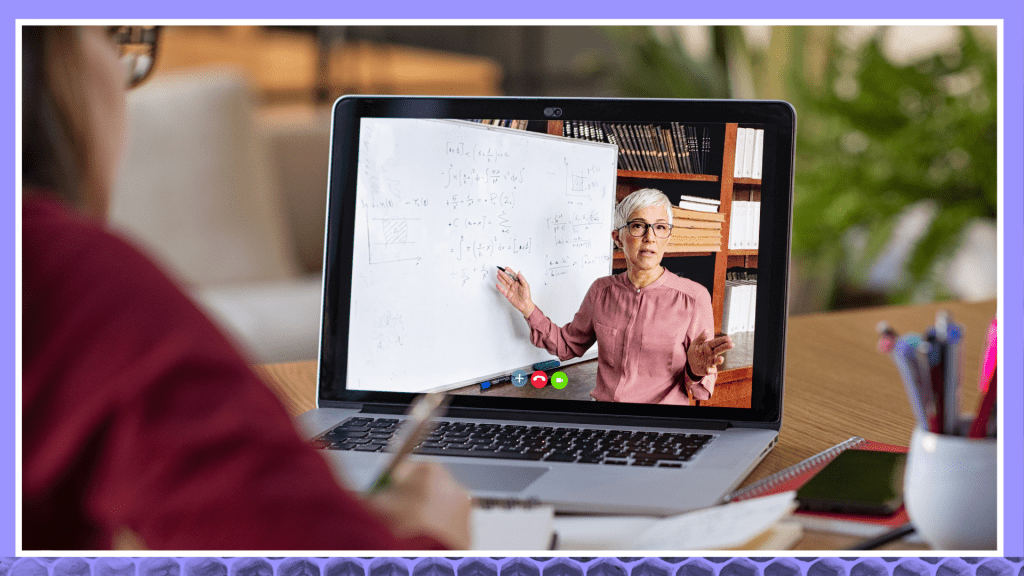Recording Lectures in College While Following Classroom Policies
Before recording lectures, check classroom policies and get permission from professors. Click to learn more about the legality of this topic.

With a wealth of productivity apps available to enhance the learning experience, college students everywhere are finding new ways to make the most of their education. One popular new strategy made possible by the propagation of smartphones is recording lectures in classroom lectures in order to review notes at a later time. In fact, more than 66% of students prefer recorded lectures to supplement their studying workflow.
Voice recorder apps make it extremely easy to record just about any lecture, seminar, or panel. But with this boom in access to audio recording technology, it’s easy to overlook the policies and copyright laws that could affect your ability to record college lectures without getting in legal trouble.
Before we explore the best tools for recording lectures, let’s address the question of whether or not you can legally record your professors and lecturers.
Is Recording Lectures Allowed in College?
Most of the time, recording a lecture is allowed in college. However, it’s important to check with your school and classroom policies before you hit record.
As a student, you can audio-record lectures of your professors in classrooms if you have received permission from the appropriate authority at your university. Instructor’s consent for recording lectures can be given for disability accommodations (required by law) or to supplement the learning experience of a student, at their discretion.
This does not give any student permission to share or distribute their recordings outside of personal use.
Try Rev’s Free Online Voice Recorder
Is it Legal to Record Your Instructor’s Lectures?
Whether or not it’s legal to record your instructor’s lectures is dependent upon their policy, as well as your school guidelines. Many professors are strictly against recording the audio, video, or images of their private classroom lectures. Instructors or institutions own the copyright for a college lecture for any written or recorded medium of their original material in a fixed form, such as a lecture video or slideshow presentation.
Some professors even argue that notes that students take during their lectures are copyrighted. Taking notes is intended for the sole personal use of the note-taker and therefore cannot be shared, distributed, or sold.
Professors generally own the copyright for their lectures.
With the growing availability of college resources online, many professors now provide recordings of lectures, notes, and guides to help students “fill in the gaps” on what they might have missed in the classroom. In fact, having lecture recordings help students meet learning objectives as well or better than live lectures by using recordings for review and clarification.
Instructors who teach exclusively online heavily rely on using video lectures to substitute the traditional in-classroom experience. Obviously, all of these created materials are protected intellectual properties of the professor. So, if you don’t wanna be a bad apple, read on…
Can I Record a Lecture Without Permission?
What if you want to record a lecture yourself? You’ll definitely need to ask for permission – even there the line gets blurry.
Generally, pulling out a recording device and recording lectures is probably against your school policies (especially without the consent of the professor or university). Some institutions may be more relaxed in their policies, but ultimately may be at the discretion of the teacher.
You should get the consent of your professor before pressing “record”.
Some may ask: if you do it discreetly, is it really a crime? The fact is, it very well may infringe copyright laws of the professor’s intellectual property, especially if you intend to share these recordings beyond your own personal use.
However, if you have a disability or approved ADA accommodation, you can use auxiliary or personal aid in their classrooms, which may justify recording lectures to enhance the educational experience. You’ll need to get the right permissions according to your college or university’s classroom recording policies.
Is Recording Lectures Illegal?
Universities have a right to privacy in the classroom and professors have a right to copyright for their own material. While the policy restrictions and implementations will vary by institution, it’s best to approach recording a classroom with responsibility and transparency.
See Section 504 of the Rehabilitation Act of 1973.
If you have a documented learning disability, are hard of hearing, or have an approved ADA accommodation, you have the right to record lectures under Section 504 of the Rehabilitation Act of 1973.
Although you have this right, it remains your obligation to go through the appropriate approval process for your institution.
Can a professor prohibit the recording of their lectures?
No, an instructor cannot prohibit you from recording lectures if you have an approved reason to record audio in the classroom for accessibility or disability reasons. Not all professors may be familiar with the ADA requirements of a university, so it’s best to consult an on-campus representative of student accessibility if there are any concerns.
Not all professors may be familiar with ADA requirements or the school’s classroom recording policy.
However, you need to consult the classroom recording policy of your college or university to ensure you’ve gone through all the necessary channels. It also doesn’t hurt to be upfront with your professor so there isn’t confusion or mistrust in the process.
Classroom Policies for Recording Lectures
In order to record a classroom lecture, you’ll generally need at least one of the following forms of consent:
- Approved ADA accommodation for student learning disability
- Pre-approved with the school, college, or university
- Granted permission from the professor or instructor
- Signed agreement between student and instructor
These are in no way universal or directly apply to your institution. Be sure to consult the classroom recording policies for your college or university to better understand the requirements to get approved to record classroom lectures.
Can a Classmate Record a Lecture for Me?
If you know you’ll be absent from an upcoming class, you might want a classmate to record the lecture so you don’t miss anything. You’ll need to consult the classroom recording policies and likely get approval from the professor and university.
In some cases, colleges and universities will record the lecture for you if requested well in advance. Depending on the institution, this might be the only option they offer for this type of situation. it allows them to control ownership and access to the recording to prevent it from being distributed outside of your personal use.
What Is the Best Voice Recorder for College Lectures?
Most audio recorders in various price ranges offer decent quality that you’ll be able to playback with clarity. But you don’t want to make your desk a mini-production studio. You’ll want to respect the learning environment of your fellow classmates when considering what kind of equipment to bring to class. Here’s a list of possible recording devices:
- Audio recording device
- Smartphone with a voice recorder app
- Laptop or tablet with audio recording or dictation software
If you plan to transcribe your audio files, you should consider using an external audio recording device or phone so that you can aim it towards the speaker for optimal clarity.
Can I Record a Lecture on My Phone?
Yes! Today’s smartphones generally offer excellent audio quality for classroom recordings. Your smartphone should have a voice recorder built-in or available in the app store.
What Is the Best App for Recording Lectures?
The voice recorder app by Rev allows you to record high-quality audio that is ideal for transcription. Once you’ve captured an audio file, you can submit a transcription order in-app.
Download Rev Voice Recorder App
You can download the Rev voice recorder app for free on the Apple App Store or Google Play.
How Do You Record a Classroom Lecture?
Now that you’ve decided on an audio recorder, it’s time to prepare for your classroom recording process.
1. Prepare Your Equipment for Recording
Whether you’re bringing a phone or audio recorder to the class, you’ll want to be sure it can handle the task. This means you need to ensure the following:
- Have a full battery ready. Long recordings can drain batteries fast!
- Have the right storage and capacity ready. Audio files are generally small, but can add up!
Specifically, consider these tips for each recording device:
- External audio recording device: bring some fresh batteries and a formatted SD card with at least 4GB of space.
- Smartphone audio recording app: bring the phone fully charged and with several gigabytes of storage space left on the phone. If you’re worried about battery life, bring a portable charger!
2. Find an Optimal Record Location in the Classroom
Ideally, you should sit more toward the front to best capture your lecturer speaking. If the speaker is using a mic and speakers, you might be able to sit more toward the left or right of the classroom to be closest to the amplified sound.
3. Hit Record and Take Notes in Real Time
Obviously, you’ll want to be sure to test your recording device to ensure it’s working and capturing the optimal audio quality. But once you’re good to go, hit RECORD at the beginning of the lecture, and don’t let it distract you.
Don’t forget to take your own notes during the lecture. If you want, you could check in on your recorder from time to time and timestamp your notes so you know where to sync up later.
Once the lecture is over, just be sure to hit STOP and save the audio file!
4. Transcribe the Lecture Recording
Having an audio recording of your lecture is great, but that could mean playing back an hour-long audio file to find what you need. Instead of creating another headache, transcribe your professor’s lesson so that you can read it instead.
While you could spend hours transcribing the audio files yourself, it might be best to get it transcribed by professionals. Rev offers human transcription services as well as automated transcription services powered by AI speech recognition. Both are great options, but automated speech-to-text transcription might be more cost-effective for a college student! You can try automated transcription free with Rev.
5. Review Your Notes and Transcription File
Combine the great notes you took in the classroom with the transcription of the lecture audio. If you time-coded your notes, it might make it easier to reference your transcript file to fill in the gaps.
With a digital transcript in Word format or uploaded to Google Docs, you can easily search for key terms, phrases, or facts within your transcription file. Talk about a time-saver!
Be sure you don’t share your audio or transcription files with other students or anyone outside the university without permission of the professor. Using these materials beyond your own personal use might break the rules of the agreement you signed with the instructor, or go against the classroom recording policy at your school.
Should You Record Lectures?
Having a recording or transcript of your professor’s lectures can be a very helpful resource, especially to fill in the gaps in your own notes. But, don’t let recording lectures be a crutch in your learning process, allow it to decrease your participation in class, or let the actual recording process be a distraction to you or other students. You don’t want to rely solely on the fact that you can review the recording later to make up for not paying attention during lectures.
If you have a learning or hearing disability, you should definitely look into your options for aid in the classroom and consider recording lectures to better your learning experience. Just be sure to get the right approval from your professors and university!
Keep reading
Subscribe to The Rev Blog
Sign up to get Rev content delivered straight to your inbox.