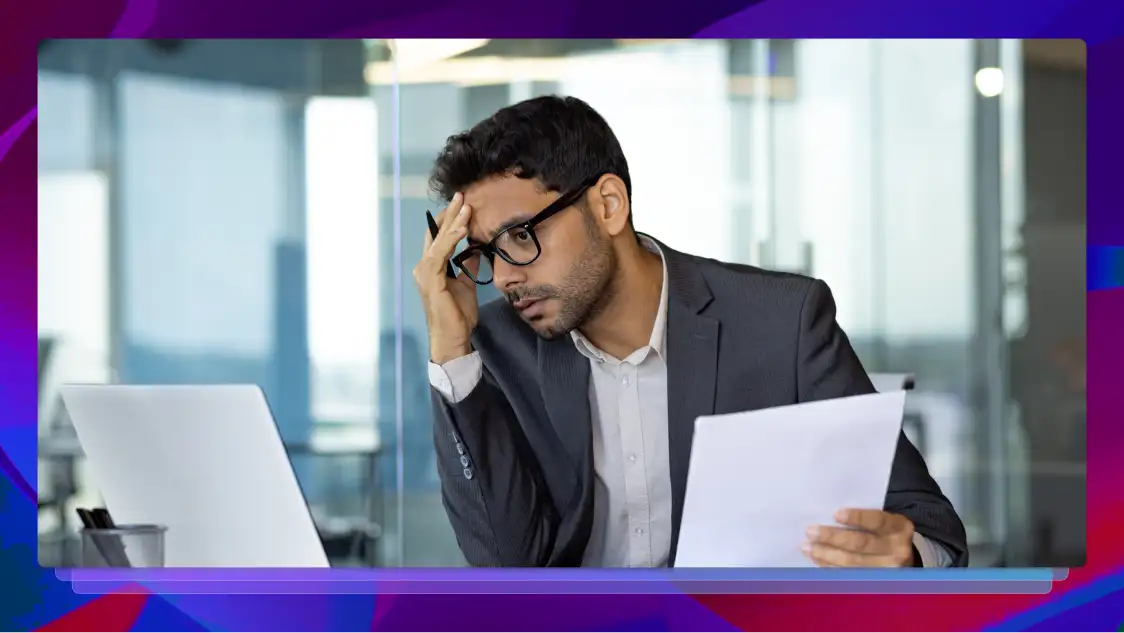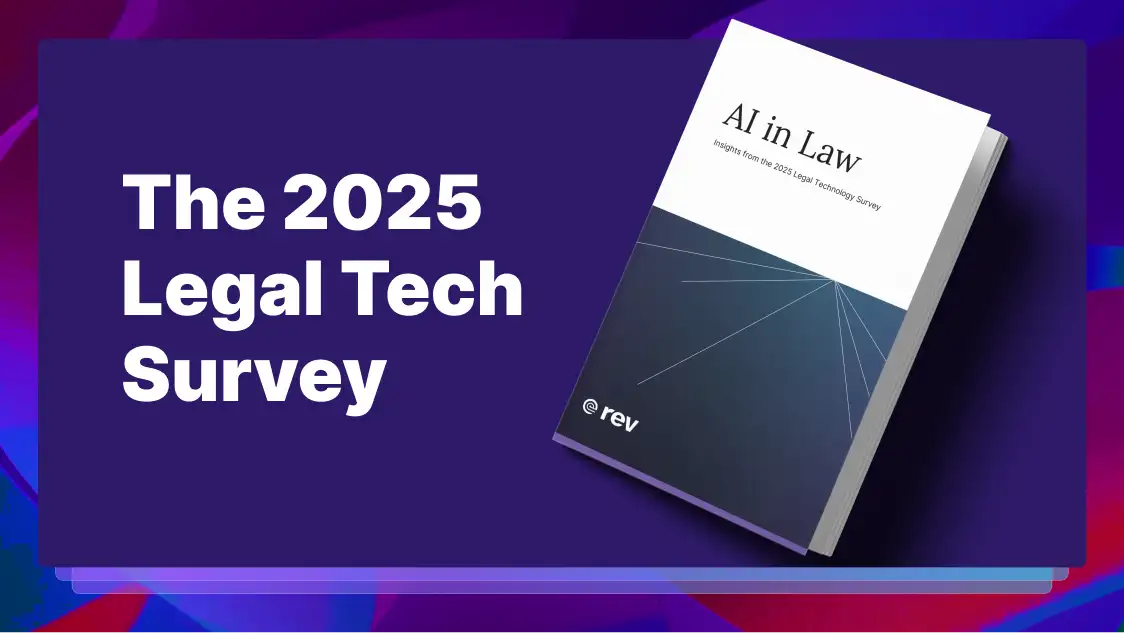How to Make Calendar Management Suck Less
Calendar management sucks. Rev helps make your calendar management better with these 12 tips, from tools to time slot usage.

A calendar can be a great time management tool, unless managing it starts to take too much time. With all the meetings, notifications, notes, and invitations, your calendar can quickly get out of control, become overwhelming, and make you less productive than if you didn’t have a calendar at all. And no one wants that!
Better calendar management is the key to better time management, but if managing your calendar is too time consuming…you see where we’re going with this? Since we’re all about helping you be more productive on the job, here are some tips and tricks to make calendar management suck a little less and give you some of your much-valued time back.
What Is Calendar Management?
Calendar management is essentially a form of time management. Using a calendar to organize your schedule on a daily, if not hourly, basis can optimize how you use your time. You can visually compare overlaps in your schedule, see when teammates are available, schedule meetings, and even know simple things like the dates of major holidays. But without an organized approach, your calendar can quickly become a jumbled mess.
With some regular light calendar maintenance, you can streamline your schedule and crank up your productivity. These tasks include, but aren’t limited to:
- Reviewing, approving, and moving meetings
- Noting holidays
- Setting any known out-of-office days
- Scheduling non-meeting events
- Blocking off “quiet” time for work without interruption
- Noting deadlines
Benefits of Auditing Your Calendar
While your calendar is a handy tool, if left unchecked, it can become a burden. A periodic calendar audit can show you how you’re actually spending your time, and where you can streamline, eliminate redundancy, or simply work more efficiently, and it can keep your calendar from spiraling out of control.
A thorough calendar audit is essentially an analysis of everything you have scheduled, and what it accomplishes. It’ll help you answer questions like “Could this weekly meeting be an email?” or “How much time do I spend talking about working as opposed to working?” You can audit your calendar yourself by marking how much time you spend:
- In meetings
- Completing tasks
- Sending and responding to invitations
- Uninterrupted
Once you get a good sense of where your time is spent, you can consider how your time could be better spent.
Another, more thorough, way to audit your calendar is with a digital auditing tool. There are a number of calendar auditing tools that automatically analyze your calendar details, like meeting duration, attendance, frequency, and follow ups. Some, like Flowtrace and TimeTackle, will even attach a dollar amount to each meeting. How valuable is your time? A calendar audit can tell you.
12 Tips For Better Calendar Management
Calendar management doesn’t have to be some daunting task. Part of it is simply looking at your calendar every day and cleaning up any issues you see; discrepancies, overlaps, or inessential events.
Once you start to make reviewing your calendar part of your daily schedule, you can start using it to streamline your workday. Here are some calendar management tips that will simplify your work life.
1. Schedule Time to Manage Your Time
If you haven’t “managed” your calendar in a while, it can be a daunting task at first. Use your calendar to schedule a block of time to clean everything up. Treat this like a “busy” time as you would (or should!) schedule for any other work task that you need to complete without interruptions.
Once you’ve completed your initial cleanup, begin scheduling daily time slots for calendar management. These can be simple 15-minute slots at the beginning or end of every day that you use to see how your day went, prepare for tomorrow’s schedule, accept, decline, or reply to meeting invitations, or schedule your own meetings. These small time periods every day can save you hours of hassle later.
2. Automate Your Meeting Schedule
You wouldn’t count on your fingers when you have a calculator available, would you? Why would you manually manage your meetings when there are automated tools available? Automated scheduling tools like Calendly, Google Calendar, or Doodle can do a lot of the day-to-day work for you. With an automated meeting scheduler, you can:
- Send and receive invitations automatically
- Set and check availabilities
- Send notifications, meeting links, and follow ups
- Note schedule overlap
Workflow automation can make your day-to-day life so much easier. Anywhere you can automate tasks, you should! Start with your calendar.
3. Use An AI Notetaker or Assistant
The worst part of a meeting is taking notes. The best part of a meeting is not attending the meeting at all. A good AI assistant can take care of both aspects!
An AI assistant like Rev will streamline the whole meeting process for you and help you get more out of every meeting. It’ll take notes, summarize the meeting, offer insights and next steps, and even record and transcribe any meeting, automatically. This way, you can focus on the conversation in the meeting and leave all the details up to Rev.
Rev makes every meeting you attend more efficient, but perhaps its greatest benefit is the fact that it can attend any meeting on your schedule for you, automatically. The best way to be productive? Be in two places at once.
4. Set Clear Boundaries
It’s so easy to become overscheduled and overworked. While your calendar is ostensibly a work tool, you can use it to manage your quality of life as well. Use your calendar to make it very clear when you’re “off the clock” or not to be disturbed. Don’t be shy about designating daily meeting times, “working” times, or times for specific tasks that must be completed.
Being up front about not only your availability but the type of your availability makes scheduling easier for everyone in your team. Once your boundaries are visible, people will be less likely to cross them.
5. Prioritize Your Time Slots
Do you work better in the morning? Does your team accomplish more as a unit after lunch? When conducting your initial calendar audit or your daily calendar maintenance, consider how effective you (and your team) are during each “slot” on the calendar. Rank each slot accordingly to get a better view of what time periods work better for specific tasks. A numbering system or color codes can help you see where you’re most productive and what you should schedule during those times.
You can reference this system when it comes time to accept, decline, or reschedule meetings or other events.
6. Use Calendar Slots for Alone Time
Don’t hesitate to schedule quiet time. Anyone who has worked in a visible calendar environment knows that if there’s an open slot on your schedule, someone will fill it.
If you need to meet deadlines, require daily time for uninterrupted work, or simply don’t want to have meetings all day, every day, don’t be shy about blocking time off. Call it “focus time,” “work time,” or “writing time.” As long as it’s clear that you’re working but not to be disturbed, you’ll reap the benefits.
7. Schedule Breathing Room
Along the same lines as blocking time off for “no-meeting zones,” try not to schedule back-to-back-to-back meetings without gaps between.
Even if you’re working remotely and not physically running from conference room to conference room, you need time to hit the bathroom, grab a coffee, maybe even go outside and see the sun for a few. If possible, squeeze 15 minutes between every meeting that’s an hour or longer. Your sanity (and bladder) will appreciate it.
9. Help Your Team Manage Their Calendars
All the tips we’ve listed here are great for an individual, but consider how much they can help an entire team. You know the old adage, “A chain is only as strong as its weakest link,” right? The same logic can be applied to team productivity. If one member’s calendar is a disaster, and they’re always late, difficult to schedule, unorganized, and unprepared, they can drag everyone down with them. Don’t be afraid to suggest that your team members enact a little calendar management.
10. Look Backward
While you mostly use it for the future, your calendar is also a detailed look at the past. This is a good reason to regularly review your calendar and make sure it’s up-to-date and accurate; it’s a record of what you did, who you did it with, and where it all happened.
You can also use these reviews of the past to see how well your time was being used so that you can plan to use it better in the future. Why is your whole team behind schedule this week? You could review calendars from last week to see where everyone spent their time (too many meetings, perhaps?) and make different plans for next week.
Or, let’s say you don’t have a thorough meeting minutes document and you’re trying to remember what happened in a specific meeting that took place last week. You can take a quick look at the notice on your calendar to see who attended and send out a quick request for notes, or the meeting transcription, or anything else someone else might have created. It’s all tied together, see?
11. Schedule Travel Time
It seems like a no-brainer to block travel time on your calendar, but be sure to include all the time that traveling requires.
Instead of a simple “In KC for team meeting” slot, make sure to include prep time for travel. When will you pack? How much time will you be out of wifi range? When will you be driving and unavailable to text or write? There’s more to travel than working on the plane and appearing in the office, so note all of it.
12. Manage Your Tasks with Your Calendar
Much like you can use your calendar to prioritize your time slots, you can use it to prioritize your tasks. Assigning time slots to specific tasks and labeling them by priority is an efficient way to see how well you use your time to accomplish tasks. If the bulk of your calendar is labeled with low-priority tasks, for instance, perhaps there’s a way to combine those tasks or delegate them to someone else.
Clearly differentiating between high- and low-priority tasks can help you ensure that you get done the things that must be done, when they need to be done.
Calendar Management Tools to Make Your Day Easier
Whether you’re looking to streamline your day in the office or help yourself be more productive in a Zoom environment, your calendar is an essential tool. But there are also calendar tools to make that tool even more useful.
Here are a few of our favorites:
- Rev AI Assistant will automatically attend meetings on your calendar, take notes, and provide summaries and insights.
- Monday is a project-management tool that integrates with most digital calendar tools.
- TimeTap automates your appointment and meeting scheduling.
- TimeTackle can audit your calendar in minutes and offer ideas to be more productive.
- UseMotion offers a personalized schedule every day, and will combine different calendars into one effective schedule.
Rev For Calendar Management
Calendar management should not be a full time job in itself. With just a little daily maintenance, your calendar can become a lean, mean, efficiency machine that actually helps your whole team be more productive. And with tools like Rev, every meeting on your calendar can be more effective, making your calendar itself suck just a little less.
Subscribe to The Rev Blog
Sign up to get Rev content delivered straight to your inbox.