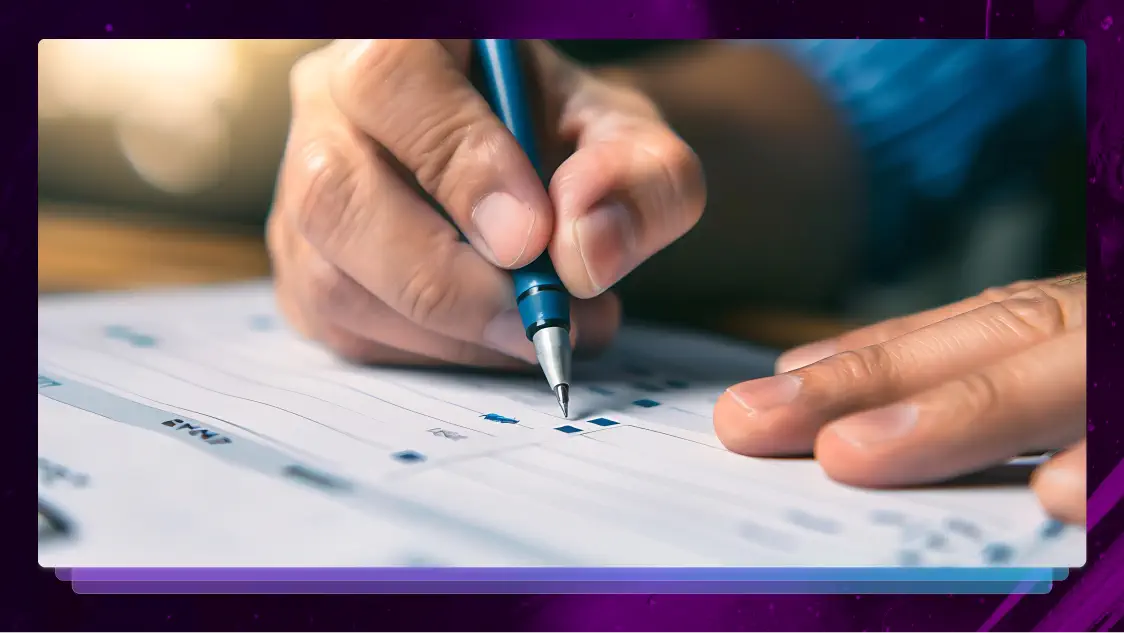Market Research Tools Real Researchers Love
Discover 26 top market research tools to gather consumer insights and track trends. Use these platforms to make data-driven decisions for your business.
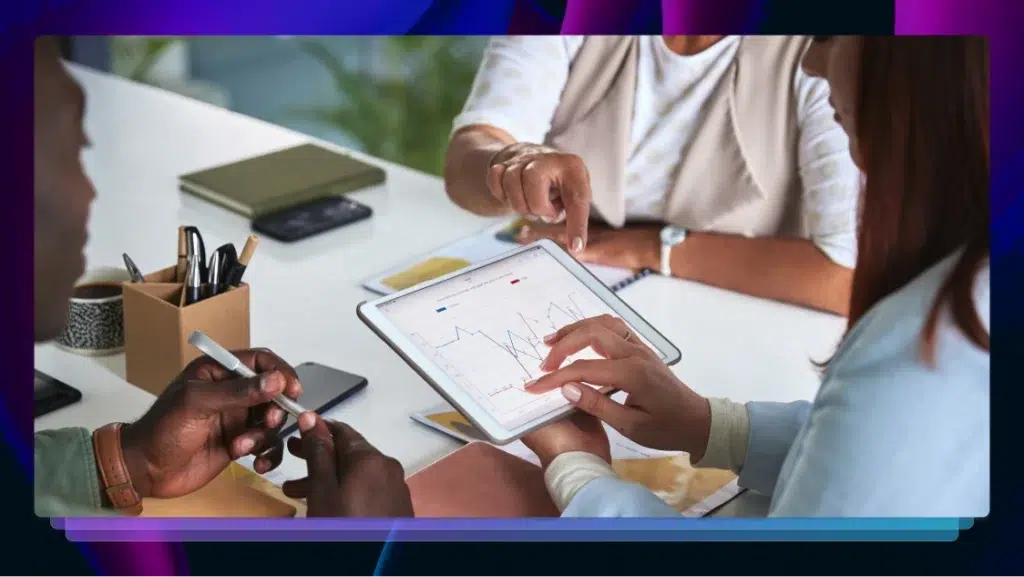
Research is an often overlooked part of content creation. To create compelling content that viewers will value, an interviewer, video creator, or producer needs to intimately know their topics. From doing background research on interview subjects to finding details to fill out a video script, research is a huge part of the job. But what kind of research tools are available?
From market research tools to focus group tools, there are dozens of online resources to help you make content that will resonate with your viewers. Here’s a breakdown of some of the best research tools for everything from content creation to audience targeting.
Market Research Tools for Content Creation
You might have a great idea for a video or interview project, but do you know how it will differentiate itself from other projects in the same realm? These research tools will help you hone your projects for the correct audience, and then make sure it’s accessible to them.
1. Semrush
Semrush is widely known as a keyword research tool that can help boost organic traffic to a website, and rightfully so. But in addition, we’ve found that it can be great for generating topic ideas that resonate with your actual audience. Simply by punching in a loose topic idea and/or geographical information, you can generate dozens of topic ideas that can shape your projects for an audience as specific or broad as you want.

Cost: 129.95/Month
Platform: Available on all devices and browsers
Research takeaway: Don’t forget about secondary keywords! Semrush can help you diversify your organic traffic by targeting a variety of terms at once.
Best for: Researching topic ideas to bring in organic traffic
2. BuzzSumo
Researching your topic requires more than simply knowing its background and being able to ask intelligent questions in an interview. You need to know how to make your topic stand out from a crowd and then be found by your crowd. BuzzSumo’s vast toolkit works with you from start to finish, helping you choose and hone your topic all the way through to targeting outlets to pitch.

Cost: $119/month
Platform: Available on all devices and browsers
Research takeaway: Research is part of your entire project, not just the beginning. BuzzSumo offers tools for every part of your project’s journey.
Best for: Content creation research
3. Rev Transcription Services
Rev offers a fast and reliable transcription service for audio and video content. Rev’s transcripts capture exchanges among numerous speakers, even when there’s cross-talk and interruptions, so it’s perfect for recordings when there’s a lot of banter among participants. Transcripts of your audio and video research can make your data easier to organize, more searchable, and, eventually, more accessible to your audience with closed captioning services.

Cost: 29.99/month
Platform: Available on all devices and browsers
Research takeaway: Recording focus groups or interviews for later transcription frees researchers to focus on the details.
Best for: Transcribing audio and video research.
Tools For Focus Group Research
Focus groups — typically composed of 6 to 10 current or potential customers — offer the opportunity to capture insights from many people at once. This “hands-on” approach to research can provide insights you might not find with more impersonal means. However, planning and scheduling a focus group can be a beast. These tools help identify focus group participants and schedule them.
4. Calendly
Calendly is a free calendar tool that enables users to indicate their availability for future meetings and focus groups. Users can select several start times that work for them, all of which sync with the calendar of the person setting the meeting.
If you’re calendar is looking kinda crazy, it might be a good idea to implement some of these calendar management tips before connecting Calendly.

Cost: $10/month (with team and corporate options)
Platform: Available on all devices and browsers
Research takeaway: Finding a time that works for all focus group participants can be difficult, so using a scheduling tool like Calendly frees researchers to hone their questions and their overall approach to the sessions.
Best for: Simple meeting scheduling
5. Breather
Breather is an AirBnb-esque booking tool for conference rooms and other locations for your focus groups or other meetings. Setting your focus group in an appealing location can be the difference between an effective focus group and none at all. The success of focus groups hinges on the group’s ability to focus and share their insights in a comfortable setting. Cramming participants together in a small room can lead to disengagement.

Cost: Free
Platform: Available on all devices and browsers
Research takeaway: Inviting your focus groups to new, refreshing locations can prevent meeting fatigue and ensure repeat participants.
Best for: Focus-group research
Observational Market Research Tools
If you’re launching a new product, series of videos, a service, or anything else that can be purchased, conducting research on your audience and its tendencies can be incredibly useful. Marketing research methods (and accompanying tools) can also help you better understand brand representatives you might be interviewing or featuring in your content. The following tools of marketing research should guide you on your path.
6. ENJOYHQ
EnjoyHQ is a cloud-based “research repository” that stores research insights that allow you to study deeply and share with your team. All market research tools generate a wealth of data, so it’s important to have a centralized place for your findings to help identify patterns and connections.

Cost: $200/month
Platform: Available on all devices and browsers
Research takeaway: Combing through your research notes for particular terms and/or themes can be incredibly time-consuming, so it’s helpful to store them in a database with quick, effective search functionality
Best for: Sharing research
7. Brickstream 3D
When conducting consumer research, physical movements through a space can be enlightening. “People counters” like Brickstream help get a true sense of customers’ movement patterns and store traffic in general, which can enhance your subject matter with intimate knowledge of what consumers might actually be looking for.

Cost: Starting at $600
Platform: Available on all devices and browsers
Research takeaway: Factors like product placement and packaging can have a major impact on who interacts with your offerings, so tools like this can give you a sense of where customers are going as they move throughout your store.
Best for: Tracking consumer data
8. Shopify Behavior Reports
Shopify’s Behavior Reports provide rich insights about the actions users take (or don’t take) when completing a purchase online. Shopify users can access a full-fledged site management tool that tracks users’ interactions with a brand from the very first click, which can be very insightful for creating product-based content.

Cost: $39/month (with a discount for annual purchases)
Platform: Available on all devices and browsers
Research takeaway: Understanding the role and relative influence of supporting content, like reviews and associated products, can help you understand how customers interact with a brand online.
Best for: Marketing research
9. InVision Freehand
InVision is a design platform for creating beautiful, interactive prototypes of new products. It’s best for teams wanting to quickly build minimum viable products without leaning too heavily on their company’s development resources. One of the tool’s biggest strengths is its version-control features: Users can create several “branched” versions of a prototype without worrying about losing their changes.

Cost: $15/month with team and corporate options
Platform: Mac and PC
Research takeaway: Watching how customers interact with digital products can provide valuable insights into what’s working and what isn’t for a brand.
Best for: Market research for teams
10. JustInMind
JustInMind is a desktop design tool for creating site and application mock-ups. Unlike InVision, JustInMind enables designers and researchers to create conditional prototypes that incorporate user responses to fields and forms.

Cost: $9/month with free, professional, and enterprise options
Platform: Mac and Windows
Research takeaway: Observing users’ unmediated interactions with your product can provide surprising insights about common sticking points and more popular features.
Best for: New product research
11. Wistia’s Webcam and Screen Recorder
Wistia’s tool is a screen-recording tool for Google’s Chrome browser that also allows you to capture video and audio of the person interacting with your site or product. Wistia simultaneously records user’s on-screen actions and their facial expressions and body language.

Cost: $19/month with free, pro and enterprise options
Platform: Google Chrome
Research takeaway: Studying the faces of research participants gives another layer of insight into the emotions elicited by your product and online offerings.
Best for: Video focus group research
Research Tools For Interviewing
Interviews are a huge part of the content creation game, whether it’s for on-camera content or background research. These tools make conducting interviews and analyzing the data much easier.
12. Hubspot’s “Make My Persona” Tool
Make My Persona is a simple online tool for creating detailed profiles of an audience to help identify their unique likes, dislikes, and behaviors. HubSpot’s pointed questions help you quickly flesh out your customer profiles. This tool ensures that you are addressing your audience effectively.

Cost: Free
Platform: Available on all devices and browsers
Research Takeaway: Offers accurate representations of your audience when recruiting for research studies and interviews.
Best for: Researchers who already have a good sense of their target market but want to dive deeper
13. Userforge
Userforge’s software is designed to help you organize your research, create user personas, and study the relationships between them. The platform has a social media feel, producing profiles that can help your team visualize your customers and bring life to your market discussions. Once created, user personas can be used across a number of different projects and grouped under larger “archetypes” that highlight connections and overlap between user types.

Cost: $8/month
Platform: Available on all devices and browsers
Research takeaway: Creating user personas in advance can help you craft questions that dig below the surface and reveal insights into consumer psychology.
Best for: Visualizing potential research targets
14. Zendesk Sell
Zendesk Sell is a customer-relationship management tool that enables you to better understand how customers and prospects interact with a brand. Primarily developed for sales teams, Sell is also a useful tool for storing information about research participants. Sell can capture a wide range of customer interactions, from phone calls to email campaigns, and its data visualizations help make your presentations compelling.

Cost: $55/Month
Platform: Available on all devices and browsers
Research takeaway: Helps effectively coordinate interviews and research activities even as the number of participants increases.
Best for: Storing and organizing data about research participants
15. Zoom
Zoom is an audio and video conferencing tool that is available on every possible platform. The clean user interface and high-definition connection make remote interviews a breeze, so you’re not married to recruiting subjects locally. Zoom enables you to share your screen, view the screen of your connected parties, and record the meetings for further review and/or transcription.

Cost: Free for limited use or $13/month
Platform: Available on all devices and browsers
Research takeaway: Zoom’s reliable servers and clean interface help you build trust, and its integration with Rev makes it a no-brainer for video conferencing.
Best for: Remote video interviews
16. Rev’s Call Recorder
Rev’s app for recording and transcribing interviews enables simple recording and in-app transcription. Teams can quickly share recordings and transcripts via Dropbox and other sharing tools. Another alternative from Rev is their Voice Recorder app, though it’s more appropriate for dictation and sharing general audio notes with other team members.

Cost: Free with in-app purchases
Platform: iOS and Android
Research takeaway: When videoconferencing isn’t feasible, recording phone conversations can adequately capture interviewing insights. Transcription of interviews makes reviewing their contents far more efficient than scrubbing through hours of audio.
Best for: Recording and transcribing interviews
Tools for Data Analysis in Research
We’ve already established that whether you’re prepping for an interview, writing a script, or just trying to develop a content plan, conducting research is a must. But that research doesn’t matter if you don’t know how to analyze the data you gather. The following data analysis tools help gather, organize, and analyze the data you’re looking for.
17. Hootsuite
Hootsuite tracks social media activity around certain topics, themes, and keywords. Social media conversations are a window into consumers’ minds — ranging from their likes and dislikes to the issues that get them inspired and, occasionally, enraged. Hootsuite enables you to track topics across a number of different platforms and sends optional alerts whenever your research subject or brand is mentioned.

Cost: $99/month
Platform: Available on all devices and browsers
Research takeaway: Influencers have become major gatekeepers for new products and services, so it’s useful to study their posts and see how their followers respond to them.
Best for: Social media research
18. Google Analytics 4
Google Analytics is the gold standard in web traffic analysis. The newest version, Google Analytics 4, lets you measure traffic and engagement across your websites and apps. How does that help your research efforts? By telling you everything you could need to know about your audience.
Where do they come from? How did they find you? How long did they engage? Answers to these questions barely scratch the surface of the insights you can gain from Google Analytics 4. That said, the updated GA4’s interface has a steep learning curve.

Cost: Free
Platform: Available on all devices and browsers
Research takeaway: Knowing where your audience comes from can help you shape your content offerings for specific audiences. Google’s deep data sets can help you gain valuable insights into your audience.
Best for: Researching user traffic
19. Google Trends
Google is the great grandaddy of online search and shows no sign of slowing down. It remains the web’s most popular search engine, and its Trends tool provides insights into popular search patterns. Trends allow users to segment their search by time frame to study the changes in interest for particular topics over time.

Cost: Free
Platform: Available on all devices and browsers
Research Takeaway: Knowing what topics are trending can be extremely revealing because it helps you understand what people think they’re looking for, and how they go about trying to find it.
Best for: Better understanding your audience
20. Pew Research Center
Pew offers downloadable collections of research. It conducts a wide range of research on topics ranging from societal trends to consumers’ media-consumption habits, all of which are free to access. Pew conducts public- opinion polling, demographic research, content analysis, and other data-driven social science research. It’s a goldmine of data collection.

Cost: Free
Platform: Available on all devices and browsers
Research takeaway: Pew frequently queries respondents about the major issues of the day, giving researchers a current snapshot into the ideas and attitudes of their audience.
Best for: Deep-dive, data-driven research
21. Claritas
Claritas is a massive database of consumer information ranging from purchasing patterns to political preferences. Claritas’ deep roster of research partners yields an incredibly detailed collection of consumer insights. Their segmentation tools identify unexpected habits and connections between user groups.

Cost: $1,645 per year, with a price-per-report option
Platform: Available on all devices and browsers
Research takeaway: Real data about real people can help you determine not only where your best audience is, but where they look for information.
Best for: Targeted research
User-Behavior Tools
Sometimes, it helps to see exactly how your audience uses your website. There’s often a difference between what consumers say they want and what they do when they get it. User-behavior research is focused on just that — how consumers actually interact with your offerings. With this information, you can better shape what you generate in the future.
These next two tools are great examples of how we can better understand consumer behavior.
22. Hotjar
Similar to Google Analytics, Hotjar records user behavior across all sections of your site and generates meaningful, actionable data that you can use to generate content that better targets your audience. Hotjar’s “heatmaps” of individual pages help you understand where users’ cursors — and therefore their attention — go as they interact with your site.

Cost: Free with paid options for teams, businesses, and enterprises
Platform: Available on all devices and browsers
Research takeaway: It’s crucial to have an understanding of how visitors are interacting with your site to identify opportunities to shift your content offerings.
Best for: Conducting website UX research
23. Crazy Egg
Crazy Egg tracks a user’s interactions with a website, from cursor movements to clicks. The free software is incredibly simple to implement via a small snippet of code. Crazy Egg compiles user movements on your site into manageable data for you, making it simple to compare different users and identify what’s working on your site and what you might have to change for your audience to enhance the UX.

Cost: Free
Platform: Available on all devices and browsers
Research takeaway: Your designers may think they’ve built a simple, effective site or product, but there’s no substitute for watching people try to navigate it on their own.
Best for: Understanding how your audience uses your own website
Survey Tools
Focus groups and interviews are extremely effective and revealing, but surveys enable researchers to connect with a broader customer base.
24. Temper
While focus groups can offer a wide range of data, surveys can provide a more intimate level of user reaction. Temper is a lightweight add-on that helps you create one-question survey pop-ups on a website. Some survey respondents will balk at a lengthy questionnaire but happily answer one-off questions as they navigate your site.

Cost: $12/month, with pro, business, and enterprise options
Platform: Available on all devices and browsers
Research takeaway: Querying users as they’re using your website is a good way to gauge their mindset when they interact with your content.
Best for: Asking quick but insightful research questions
25. Qualtrics
With its database of millions of potential interview and survey subjects, Qualtrics tracks a comprehensive data set that ranges from income information to preferred brands to purchasing patterns for individuals. Researchers can then use the data to help shape their understanding of the topic and recruit potential respondents.

Cost: $420/month
Platform: Available on all devices and browsers
Research takeaway: Qualtrics helps you find the right research participants for your project, which can otherwise be a difficult part of the process.
Best for: Searching for survey and interview participants
26. SurveyMonkey
Surveys are a great way to get participants thinking about your areas of research in advance and can also act as useful follow-ups to any issues or concerns that arise during your interviews. SurveyMonkey helps you create surveys that prepare and even comfort your participants, which should yield more honest results during the interview.

Cost: Free, with paid upgrades available
Platform: Available on all devices and browsers
Research takeaway: Many useful research subjects aren’t comfortable in groups or one-on-one interview settings, so creating sharable surveys allows you to connect with participants on their own terms.
Best for: Connecting with survey participants one-on-one
How Do I Find the Right Research Tool For Me?
You can find the right research tool for you by answering a few questions:
- What is the purpose of my research?
- What type of project am I working on?
- Will I be interviewing others?
Answering these broad questions will guide you toward the best research tool for you, but your specific fields will ultimately help you figure out what works best. If you’re conducting consumer research, there are tools to help, and you likely wouldn’t need a keyword research tool. Likewise, keyword research probably doesn’t care much about the way a customer moves around a retail location. Ask yourself what you are trying to achieve with your research and your options will narrow themselves.
Research Resources
The good news about research is that you have the entire internet at your fingertips, and you can conduct “research” at a moment’s notice if you know where to look. You can obviously do your own Googling, but here are a few handy resources to help jumpstart your research:
- Rev’s Blog is a great resource for all things about interviews, market research strategies, content creation and transcription, and optimizing workflow.
- Feedspot’s Market Research blog is chock full of market insight.
- Microsoft’s research podcast, Abstracts, is a regular deep dive into data collection
- Happy Market Research podcast offers all sorts of opinions on conducting market research
Researching Research Is Always Evolving
Research is an ever-evolving topic, and a broad one at that. The research tools we have available today would blow the minds of anyone conducting the same research just 10 years ago, let alone 20 or more. And it stands to reason that many of the tools we’ve discussed here will be outdated in just a few years, if not fully replaced by new and better tools.
Until that time comes, Rev is here to help you organize your research with our comprehensive transcription services. Make your data more functional, searchable, and, well, useful. Don’t believe us? Check it out for yourself.